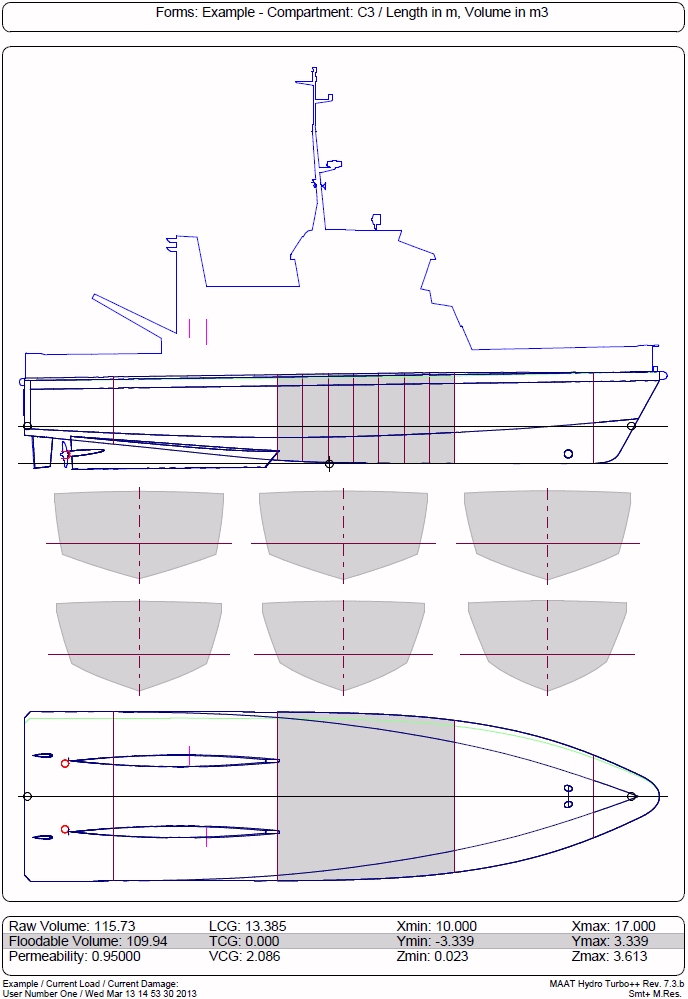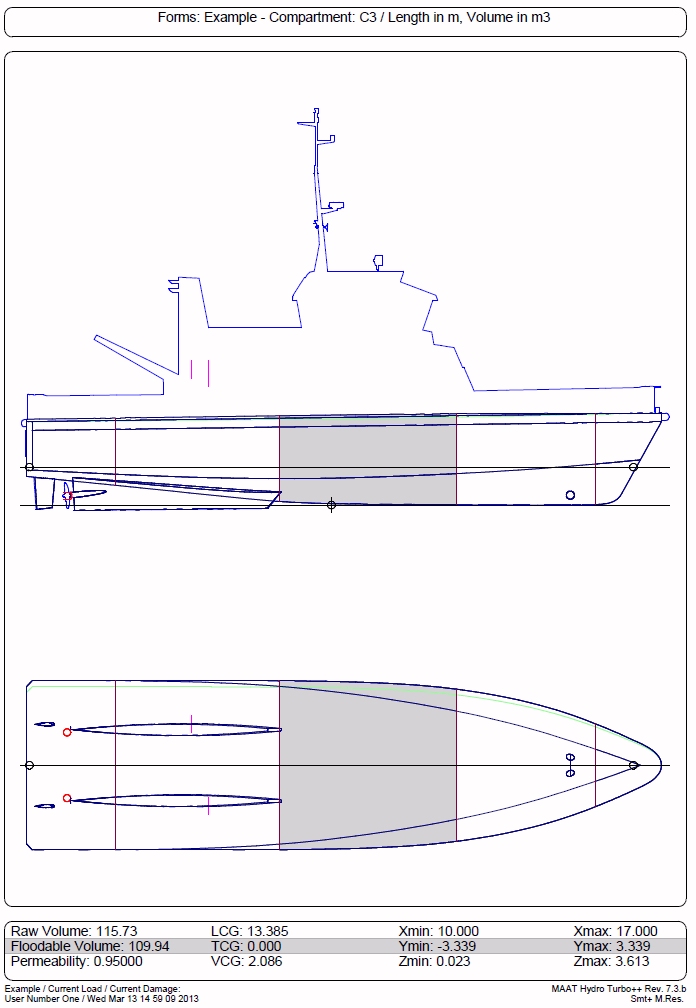Menu bar/Tools/Compartments List
____________________________________________________________________________________________________________________
Purpose:
Creates a set of reports analyzing the main features of all the ship compartments (in ‘full’ or ‘light’ format).
The volume of the affiliated tanks is automatically subtracted to parent compartment’s volume.
Inputs:
The Output format must be selected in function’s submenu:
- ‘Full’: Selects a full report (i.e. including compartment stations).
- ‘Lite’: Selects a light report (i.e. without compartment stations).
Outputs:
After having selected the output format, a set of reports analyzing all the ship compartments is created and displayed in the [2D] tab:
- Full Report:
- Light Report:
Limitations:
The current model must contain one or more compartments.
Typical use:
Presenting ship’s subdivision and main compartment properties.
Example:
- Open the ‘Example Ship.m2a’ file and double click on ‘Damage 100% Supply’ in the 3D browser to select this virtual ship:
- Select "/Tools/Compartments List/Full" in the menu bar to create the compartment reports and display them among the 2D data.
You can exit the 2D display page by clicking the [Ship], [3D] or [Data] tab.