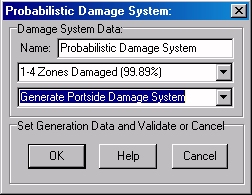Menu bar/Tools/Probabilistic Stability/Make Probabilistic Damage System
____________________________________________________________________________________________________________________
Purpose:
A probabilistic stability calculation is achieved in 3 steps, as explained in MAAT Hydro’s FAQ:
- Ship’s subdivision (compartments and tanks) modelling.
- Damage System’s automatic generation.
- Damage System’s stability calculation (usually time consuming, but automatic).
As soon as the current ship is subdivided, according to the rules detailed in MAAT Hydro’s FAQ, this function allows creating automatically a complete SOLAS 2009 compliant damage system and a complete report on ship’s scanned subdivision (if necessary, ship’s subdivision can be preliminarily controlled thanks to 3D viewport’s ‘Bulkheads’ display option).
It is important to notice that the same damage can be repeated in different branches corresponding to different breach dimensions.
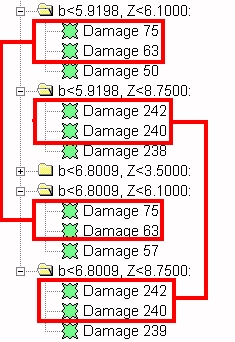
Nevertheless, for obvious optimization reasons, the corresponding stability curve will only be calculated once and its features automatically duplicated in the identical damage nodes.
Inputs:
The following dialog box pops up when the function is selected:
The ‘Name’ input field allows naming the damage system created among the 3D data.
The ‘1-N Zones Damaged’ selector allows selecting the maximum number of contiguous zones to damage. The greater this number is, the most exhaustive the damage system will be (the associated ratio is displayed for information), but the longer it will take to be calculated, often for a poor profit on the resulting index (large damages usually have a poor survivability). Depending on ship’s subdivision, the default ‘1-4 Zones Damaged’ setting may therefore be reduced for speeding up the calculations or increased for trying to improve the attained index if not compliant.
The ‘Side’ selector allows defining on which side the damaged system has to be calculated is ship is not symmetric.
At last, when all the probabilistic damage system generation data are set:
The [OK] button can be clicked for creating the damage system..
The [Help] button allows displaying the online help (Internet access necessary).
The [Cancel] button allows cancelling the function.
Outputs:
After clicking on the [OK] button, the damage system tree is created among the current 3D Data (the created damages are initially white, but become colored according to a red=0 / green=1 scale as soon as they are calculated, in order to make their survivability visible in the 3D browser:
Damage System Tree:
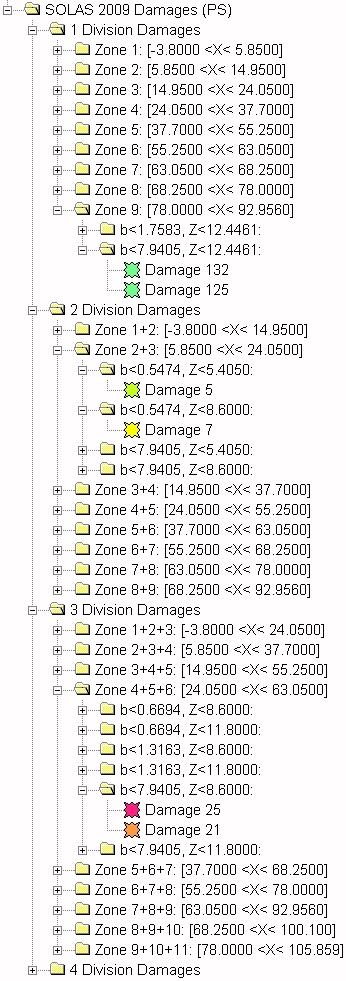
Subdivision Analysis 1:
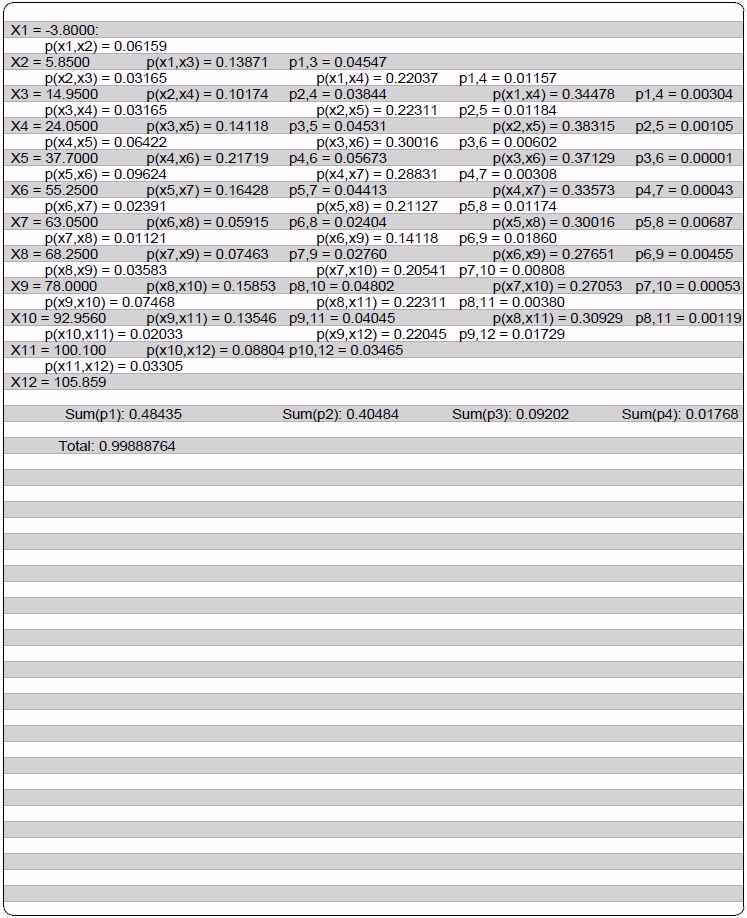
Subdivision Analysis 2:
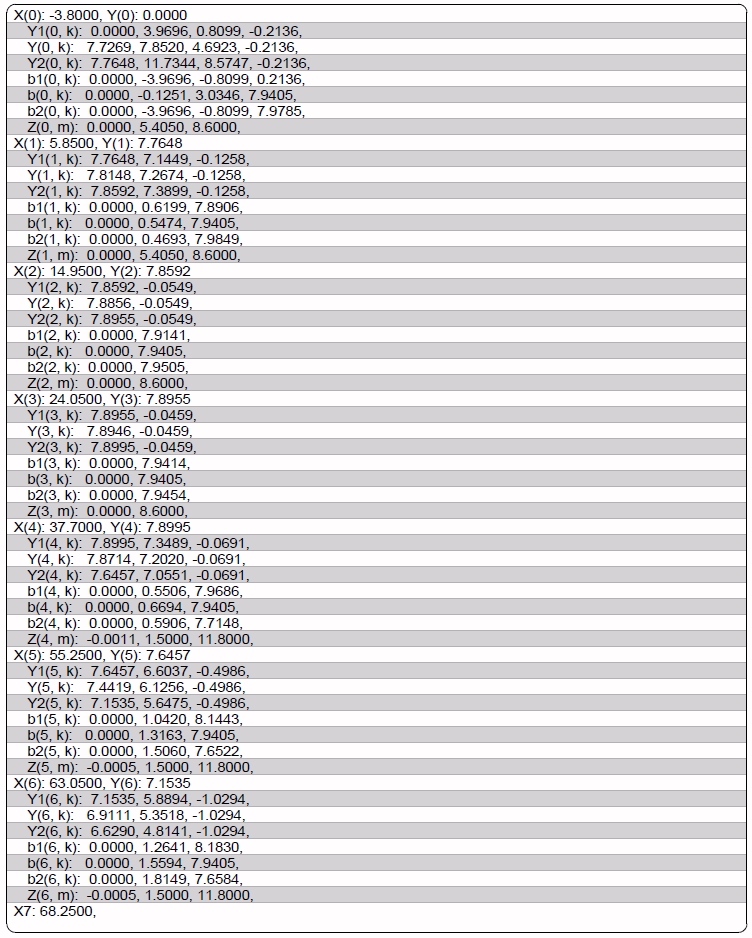
Limitations:
The calculated model must comply with the subdivision rules detailed in MAAT Hydro’s FAQ.
Typical use:
Creating the complete probabilistic damage system needed for a probabilistic stability calculation.
Example:
Open a probabilistic project complying with the subdivision rules detailed in MAAT Hydro’s FAQ.
- Select '/Tools/Probabilistic Stability/Make Damage System' in the menu bar.
- Click directly on the [OK] button and check the obtained subdivision analysis reports on the [2D] page.
- Check the obtained damage system in the [3D] / [Data] pages and notice that the created damages are white (not calculated yet).