Menu bar/Tools/Transverse Stability
____________________________________________________________________________________________________________________
Purpose:
This Dialog Box allows entering the transverse stability calculation data:
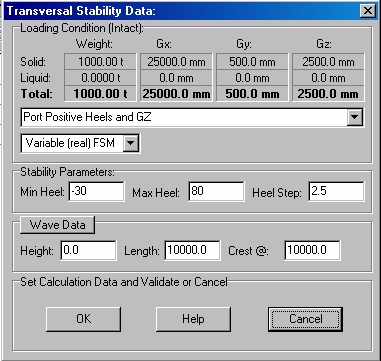
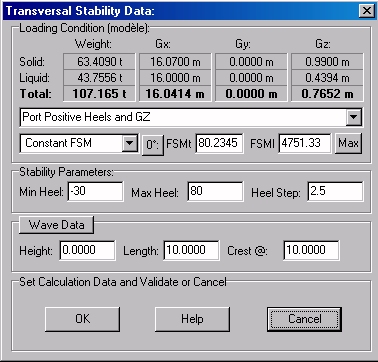
Options :
Stability can be calculated:
- On portside (default) or starboard.
- With constant or real variable FSM (default).
- For planar or sine floatations.
Inputs :
- Heel range: A special attention must be paid to these data, as minimum / maximum heels must be large enough to allow calculating all the angles needed by the criterion and heel increment must be small enough to insure accurate results (maximum GZ calculation, positive GZ arc, etc…)
- Wave Data: Although the default floatation is planar, a non-zero swell amplitude can be specified if necessary, as well as specific swell’s wavelength and phase.
- FSM: When a constant FSM calculation is selected, the constant transverse and longitudinal values must be entered in the corresponding fields (see the right dialog box above). A [0°] button allows presetting automatically these inputs to their 0° values and a [Max] button allows presetting them to their maximum value by scanning / summing tanks max FSMs individually.
Results :
The stability calculation starts when the data are validated and the intermediary results will be displayed in real time if the [Hydro] viewport had been preliminarily opened, which may significantly slow down the calculation. A dialog box will finally popup at the end of the calculations, allowing selecting stability criterion and providing numerous options.
Limitations:
The calculated model must have a realistic buoyancy and load for the calculated heels, otherwise the calculation will abort. A special attention must therefore be paid to the buoyancy losses controlled by compartment’s child openings.
Moreover, for obvious reasons, ‘Transverse Stability’ must not be used for calculating special stabilities like Dredge stability, WoD (Stockholm) stability, Probabilistic stability, etc…, as dedicated functions are provided in the ‘Tools’ menu for these special processes.
Typical Use:
The ‘Transverse Stability’ function is used for most of the stability calculations, allowing to loop them automatically when damage and loading conditions are created (see ‘Stability Results’ dialog box).
