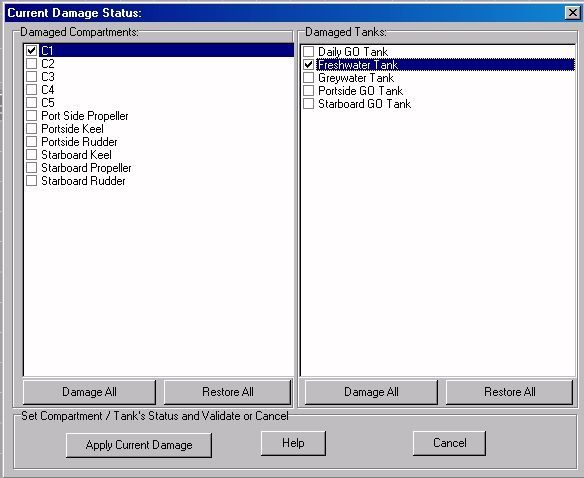Go to Help Summary Go to FAQ Summary
3D Browser/Quick Damage Selection
____________________________________________________________________________________________________________________
Purpose:
MAAT Hydro's [Data] page provides a full control of ship's damage state but, as most of the damages are 'ordinary' (no progressive flooding, binary 'intact' / 'total buoyancy loss' settings), MAAT Hydro's 'Quick Damage Selection' function will provide a more convenient and synthetic damage overview in such cases.
Inputs:
The following dialog box pops up when the function is selected in the 3D browser menu (concerned items must be selected first):
Once the function is activated, MAAT Hydro scans the items selected in the 3D browser in order to list the contained compartments and tanks to sort alphabetically in dedicated check lists.
The left check list contains the selected compartments and the right one contains the selected tanks, the damaged items being displayed as checked and the intact ones as unchecked.
Ship's current damage state can therefore be simply and quickly defined by checking / unchecking the appropriate items in these check lists, while global setting buttons can also be used for settinng / resetting copious lists directly.
The [Apply Current Damage] button can be clicked for applying the currently defined damage state to the current ship.
The [Help] button allows displaying the online help (Internet access necessary).
The [Cancel] button allows cancelling the operation.
Outputs:
The 'Quick Damage Setting' function immediately damages(damage ratio set to 100%) the checked items and restores the other ones to their intact state (damage ratio set to 0%).
Limitations:
- For obvious reasons, the current ship model must contain at least one compartment or tank.
- Only the 'ordinary' damages can be defined by this simplified function (only 'intact' or 'total buoyancy loss' can be set, excluding any intermediate state).
Typical use:
Quick and easy setting of ship's 'ordinary' damages.
Example:
- Open the ‘Example Ship Damaged.m2a’ file.
- Click on the [Hydro] button to display current ship's buoyancy.
- Select 'Damage 100% Supply' in the 3D browser.
- Right click on it to display browser's popup menu.
- Select 'Quick Damage Setting' in this menu.
- Click on the [Damage All] and [Restore All] buttons to alternatively damage / restore all the items.
- Check / uncheck compartments and tanks one by one in the check lists.
- Once you have set the desired damage state, click on the [Apply Current Damage] button to apply it to the current ship model.
- Undo / Redo the operation and compare ship's damage states in the [Hydro] viewport and on the [Data] page