Go to Help Summary Go to FAQ Summary
Menu bar/Tools/V Lines
____________________________________________________________________________________________________________________
Purpose:
This function allows calculating ship's V Lines automatically as soon as its subdivision, damage and loading conditions are defined .
It cannot therefore be used on an intact ship model or as long as any damage condition or loading condition is defined.
The 'static' floatations are the equilibrium floatations obtained for each damage / loading combination and the 'dynamic' floatations are deducted by increasing their drafts with the specified draft offset and their heel with the specified heel offset. The V line is deducted from the greatest 'dynamic' equilibrium heel.
Inputs:
The following dialog box pops up when the necessary data are present:
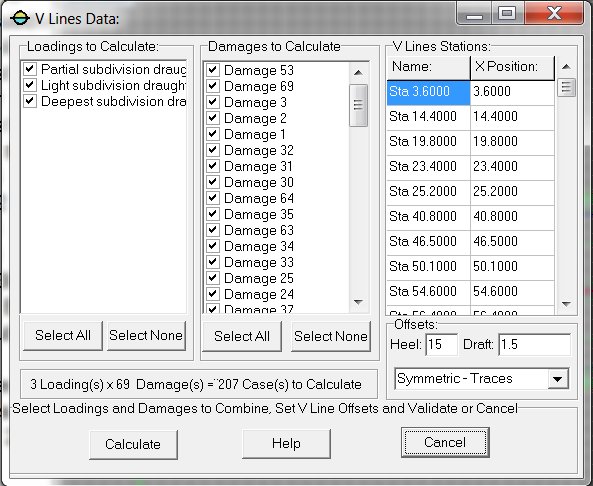
The ‘Loadings to Calculate’ box display’s the loading conditions found in the current model. Each of them can be unchecked if it must be ignored in the V Lines calculation. The associated [Select All] / [Select None] allows selecting / deselecting all the loadings together.
The ‘Damages to Calculate’ box display’s the damage conditions found in the current model. Each of them can be unchecked if it must be ignored in the V Lines calculation. The associated [Select All] / [Select None] allows selecting / deselecting all the damages together.
The ‘V Lines Stations’ displays all the transverse bulkhead stations found in the current model. Each of them can be renamed in the left grid cells (right position cells are frozen) and deleted by hitting the [Delete] key if necessary.
The 'Offset' box contains the information allowing to define the 'dynamic' floatations from the 'static' floatations:
- The 'Heel' offset defines the heel offset to add to the equilibrium heels.
- The 'Draft' offset defines the draft offset to add to the equilibrium Drafts.
- The bottom selector allows selecting how the floatations must be processed:
* 'Symmetric - Traces': The floatations and V Lines are symmetrized and displayed without equilibrium floatations network.
* 'Symmetric + Traces': The floatations and V Lines are symmetrized and displayed with equilibrium floatations network.
* 'Asymmetric - Traces': The raw floatations are displayed with the corresponding (symmetrized) V Lines, without the equilibrium floatations network.
* 'Asymmetric + Traces': The raw floatations are displayed with the corresponding (symmetrized) V Lines and with the equilibrium floatations network.
The [OK] button allows starting the V Lines calculation.
The [Help] button allows displaying the online help (Internet access necessary).
The [Cancel] button allows cancelling the V Lines calculation.
Outputs:
One report is created for each V Line station and provides:
- The 'static' floatations envelope in green in the upper frame and its coordinates in the lower frame. The damage / loading combinations cooresponding to each polygon leg are displayed on the right
- The V Lines in red in the upper frame and its coordinates in the lower frame. The corresponding damage / loading combination is displayed on the right
- The 'dynamic' floatations envelope in grey in the upper frame.
- The 'static' floatations traces in grey if the '+ Trace' option is selected.
- The 'dynamic' floatations traces in grey if the '+ Trace' option is selected.
Typical 'Symmetric - Traces' output report:
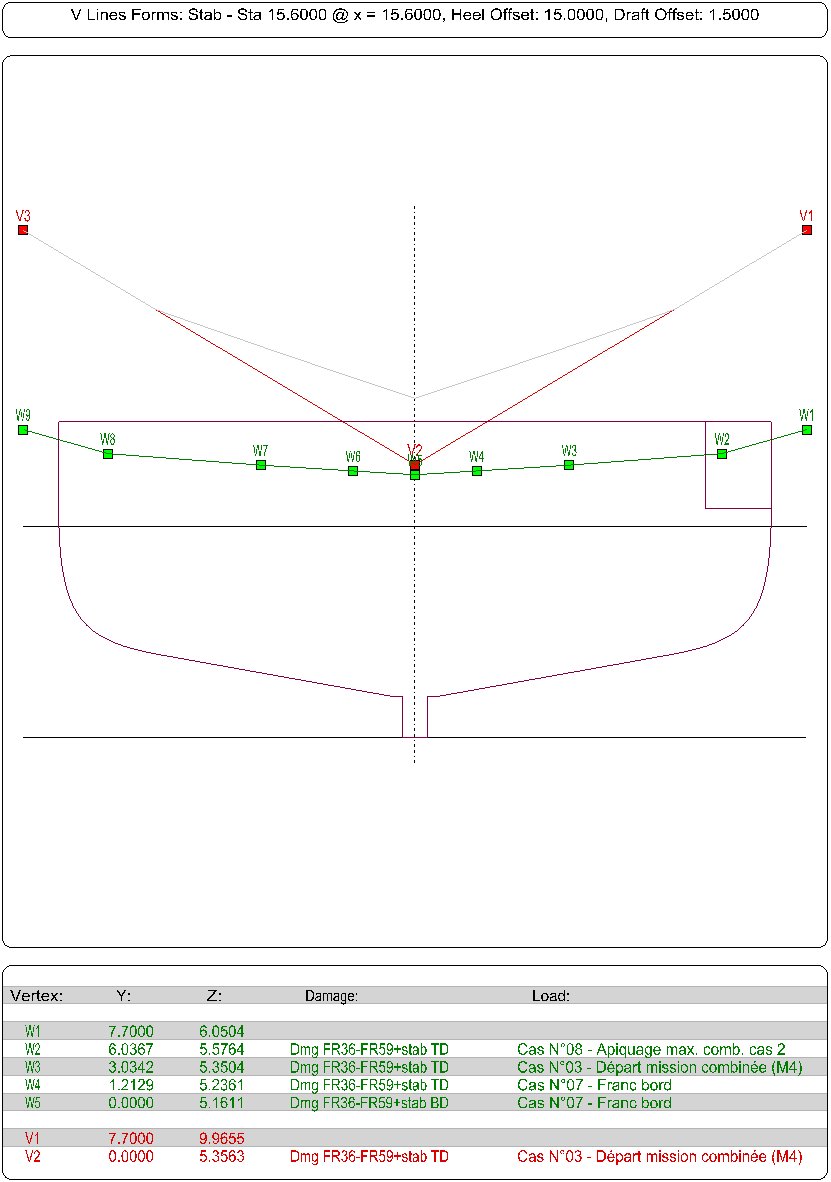
Typical 'Symmetric + Traces' output report:
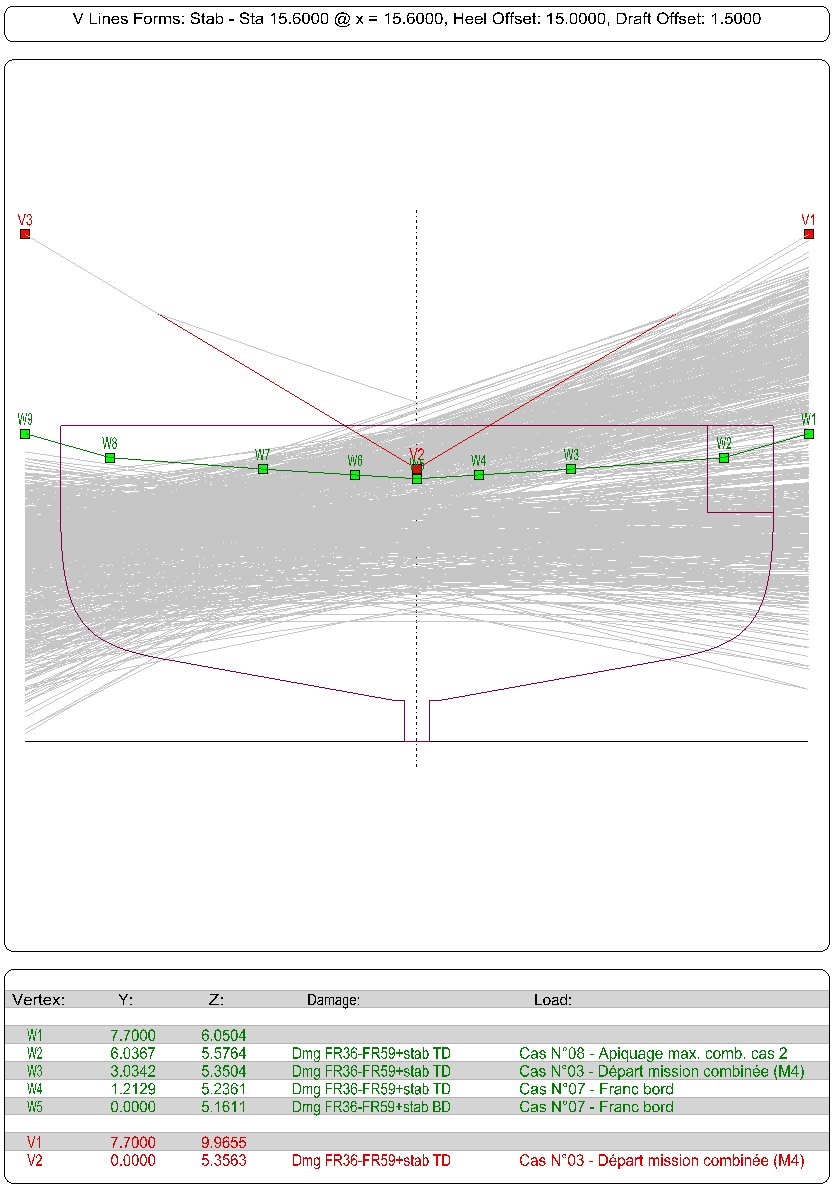
Typical 'Asymmetric - Traces' output report:
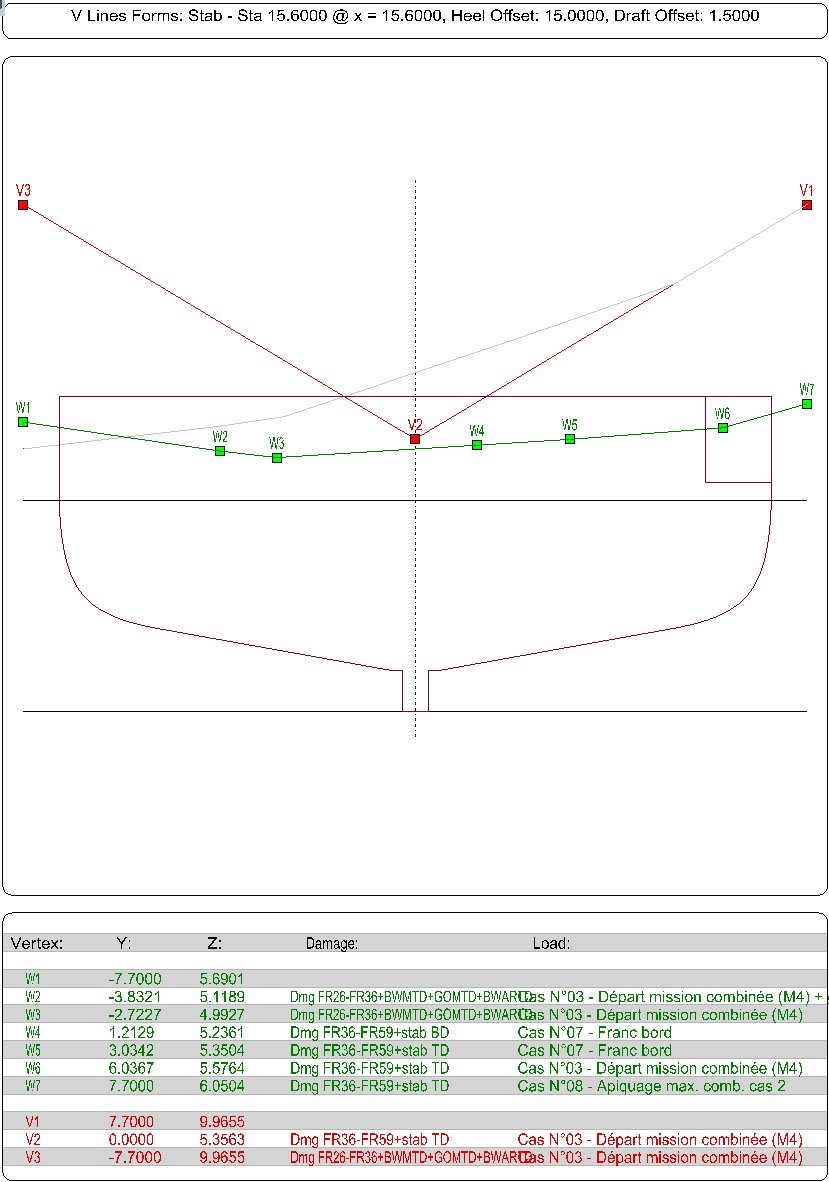
Typical 'Asymmetric - Traces' output report:
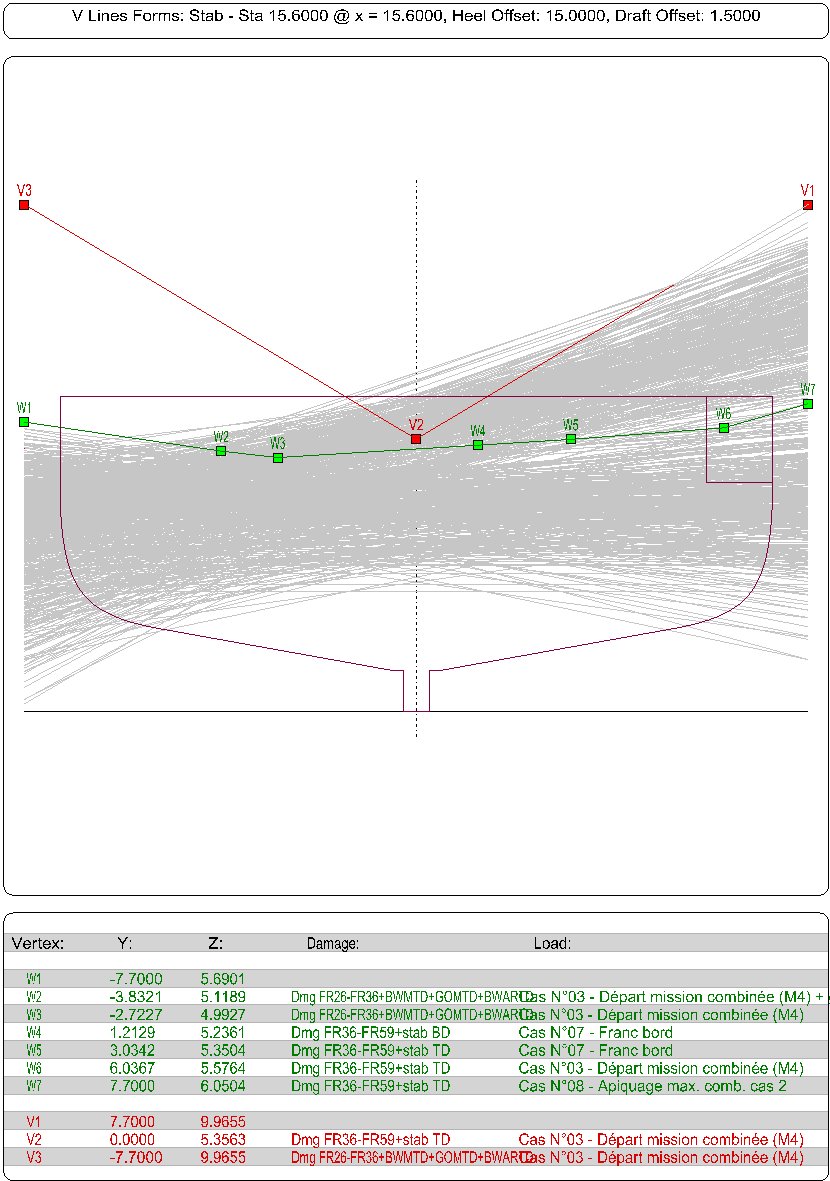
Limitations:
- The 'static' floatations traces in grey if the '+ Trace' option is selected.
- The ship model must be divided into compartments and contain transverse bulkheads. A set of loading and / or damage conditions must also be previously created for making this calculation possible.
- When the damages are not yet calculated (i.e. don't belong to a calculated probabilistic damage system), the equilibrium floatation is calculated as the closest from the default upright floatation.
- The unreachable equilibriums are automatically skipped.
Typical use:
Locating the potentially dangerous and safe areas for a set of potential damage and / or loading conditions.
Example:
- Open adamage stability project containing transverse bulkheads, damage and loading conditions.
- Select '/Tools/V Lines' in the menu bar.
- Click directly on the [OK] button and check the obtained V Line reports on the [2D] page.
- Delete the unnecessary reports if necessary.
