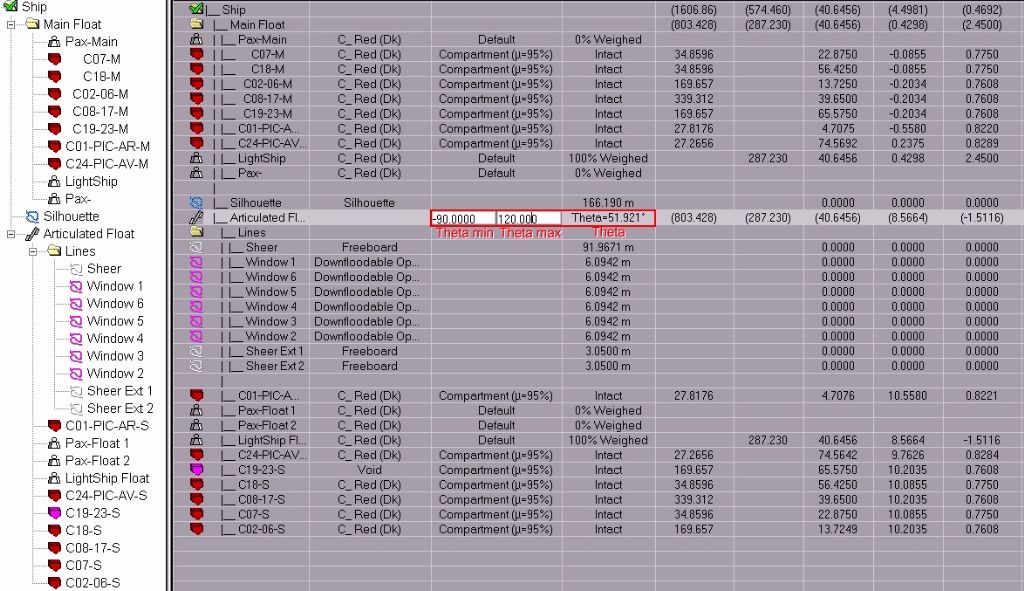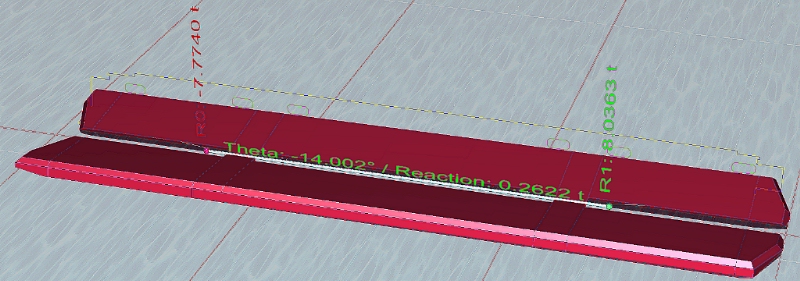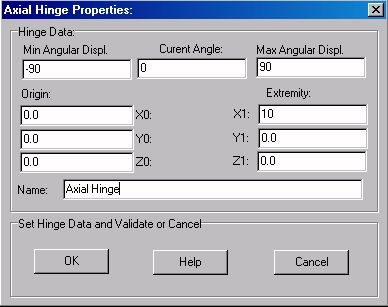Go to Help Summary Go to FAQ Summary
3D Browser/New Axial Hinge (a valid parent must be selected)
3D Browser/Set Axial Hinge (an axial hinge must be selected)
____________________________________________________________________________________________________________________
Purpose:
The Axial Hinge and the Pivot Hinge are the MAAT Hydro objects provided for modelling the articulated floats used for calculating multi-body stability..
An articulated float consists of a main float, whose components (solids, masses, lines, etc...) are located in ship's folder, with a certain number of secondary axial or pivot hinges containing the articulated elements (solids, masses, lines, etc...)..
The main float therefore behaves like a master model on which the hinge angles depend, so that the articulated lements behave like slave models, according to the current floatation.
An axial hinge allows rotating the contained elements (i.e. solids, masses, lines, etc..) according to hinge's angle theta, in the [thetamin, thetamax] range (theta = 0° means main referential = hinge referential).
During the hydrostatic calculations, hinge's balance angle is automatically calculated, in its angle range, before calculating the global balance, so that it allows simulating float's real behavior in real time.
Heel, trim, immersions, centers etc... are calculated in MAAT Hydro's referential, which is also main float's referential.
Depending on axial hinge's angle, articulated float's referential is different from the main referential as soon as hinge's angle differs from 0°.
Typically, a single articulated float looks like this in MAAT Hydro (the important point here is that the axial hinge named 'Articulated Float' is child of the Main Float and parent of its depending elements:
Axial Hinge's angle range can be set in the 'Theta min / Theta max' input fields, while it's current angle can be set in the 'Theta' field (see below).
Moreover, notice that:
-
Theta cannot exceed the [Theta min, Theta max] range.
-
The mouse wheel allows setting Theta in its range when the axial hinge is selected in the browser.
-
Hinge's CG / CB, FSM, SAC, etc... are updated in real time according to Theta's current value.
-
For a full Axial Hinge setting, select it 'Opening's attributes are the followings:
-
Reactions at hinge extremities are displayed in real time in the 3D viewports, as well as hinge's angle, when the [Hydro] viewport is opened.
Inputs:
The following dialog box pops up when 'New Axial Hinge' / 'Set Hinge Properties' is selected in the 3D browser:
The 'Min Angular Displacement' (Theta min) field allows entering hinge's minimum angle..
The 'Current Angle' (Theta) field allows entering hinge's current angle (hinge referential corresponds to main referential when Theta = 0°).'
Max Angular Displacement' (Theta max) field allows entering hinge's maximum angle.
The 'X0', 'Y0', 'Z0' input fields allow entering the coordinates of first hinge axis extremity.
The 'X1', 'Y1', 'Z1' input fields allow entering the coordinates of last hinge axis extremity.
The ‘Name’ input field allows naming / renaming the Axial Hinge.
The [OK] button allows creating / modifying the Axial Hinge with the current data.
The [Help] button allows displaying this online help page (Internet access necessary).
The [Cancel] button allows cancelling the operation.
Outputs:
The 'Axial Hinge' object is created / modified according to the validated data
Limitations:
- Although there is no limitation on the number of hinges, MAAT Hydro's STC interpreter cannot currently manage more thant 5 items.
- Hinges must be child of the main folder and non recursion (i.e. hinge child of hinge) is currently supported.
- Main float and hinges must contain at least 1 buoyant solid and 1 mass to enable getting their hydrostatic balances.
- Attention must be paid to the [Theta min, Theta max] angle range, in order to prevent locking the articulated float in an undesirable position during multinody stability calculation.
Typical use:
Modelling an articulated float for simulating its behavior at load and calculating its stability (dedicated stability criteria, using special 'multi-body' STC statements, are necessary to take full advantage of this feature).
Example:
- Download and unzip MAAT Hydro's multi-body demonstration file.
- Open the downloaded file with MAAT Hydro Rev. 7.10 or later versions (hinges are not supported by earlier versions).
- Expand model's data and compare the main and slave data organization.
- Open the [Hydro] viewport and see how the articulation angle and reactions are displayed in the 3D viewports.
- Select le axial hinge in the 3D browser, move the mouse wheel, see how the articulated float rotates in the 3D viewports and how the current hydrostic data are updated.
- Notice that hinge's angle cannot exceed the angle range declared on the [Data] page.
- Select the axial hinge in the 3D viewport, right click and select 'Set Hinge Properties' in the popup menu to see how its data can be modified if necessary.
- Click [Cancel] to close the dialog box, click in the [Hydro] viewport to make it active and hit the [Home] key to reset articulation's angle and the current floatation.
- Hit the [Insert] key to get ship's balance.
- While maintaining the [Alt] key pressed, hit the [Page Up] [Page down] keys to increase / decrease main float's heel with a constant displacement and see how slave float's position follows main float's position.
- Select '/Mass/Hinge Reactions' in the menu bar and notice that the current hinge reactions have been replicated in 'Reactions in Main Float' and ''Reactions in Main Float' masses (useful for calculating longitudinal strength the hull girders).
- Delete the created masses in the 3D browser.
- Click on the [Data] tab and see how you can control hinge's 'Theta' angle in its 'Quantity' field.
- See how you can control hinge's 'Thetamin' / 'Theta max' limits in its 'Property' field.
- Select le axial hinge again in the 3D browser, move the mouse wheel and see how the 'Theta' angle and depending weight data are updated.
- Click on the [3D] tab to return to the 3D viewports.
- Click again in the [Hydro] viewport to make it active and hit the [Home] key to reset articulation's angle and ship's floatation.
- Select '/Tools/Transverse Stability' in the menu bar.
- Set a [-50°, 50°] heel range with 1° heel steps in the dialog box and click [OK].
- During the stability calculation, see how articulated float's angle cannot exceed the 'Theta min'=-45° / 'Theta max'=45° limits.
- When the GZ curve is displayed, set 'Min Displayed Heel' to -50° and see how the curve slope changes when hinge's angle exceed its limits.
- Click on the [Stability Criterion] button and select the 'BV River Boat (Intact).stc' criterion, which has been updated for multibody stability.
- Set again 'Min Displayed Heel' to -50° and notice that additional [List 3] and [List 4] pages are now added to the list, reporting articulated float's status thanks to the new STC statements.