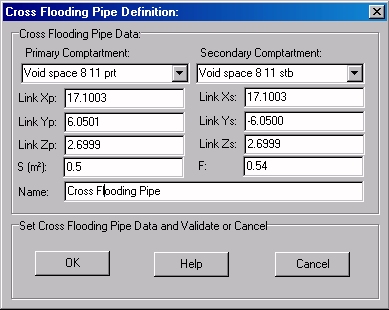Go to Help Summary Go to FAQ Summary
3D Browser/New Cross-Flooding Pipe
3D Browser/Set Cross-Flooding Pipe Data
____________________________________________________________________________________________________________________
Purpose:
Primary damages often cause a progressive flooding of other spaces:
- Cross-flooding opposite void spaces / wing compartments is a common way to reduce damage's incidence on ship stability.
- Bulkheads / bulkhead openings may often not be fully watertight.
- Pipes connected to a damaged space may progressively flood other spaces...
- Etc...
MAAT Hydro's 'Cross Flooding Pipe' objects are, therefore, intended for defining such connexions, potentially able to extend the damage by flooding connected spaces progressively, in order to allow automating the corresponding intermediate flooding stages management.
Cross Flooding Pipe's attributes are the followings:
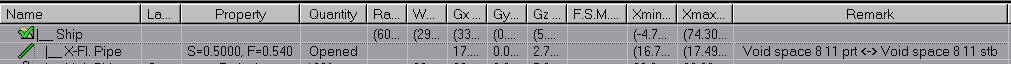
- 'Name': Identifies the 'Cross Flooding Pipe', like any MAAT Hydro object.
- 'Property': These fields allow setting pipe's section S and reduction factor F, in order to allow calculating its cross-flooding speed according to its immersion (see MSC 83/28 Add. 2 Annex 16). The diameter of the displayed pipe depends on S.
- 'Quantity': Allows opening or closing the cross-flooding pipe in order to make it active or not. Cross-flooding pipe and its icon are green when opened and red when closed.
- 'Remark': This field displays the spaces connected by the cross-flooding pipe. Clicking it displays, a dialog box allowing to set all the 'Cross-Flooding Pipe' parameters (see below).
As [Data] page's size is limited, cross-flooding pipe's input and output points cannot be displayed here and can, therefore, only be set in the 'Cross-Flooding Pipe' dialog box.
Model's current cross-flooding pipes allow adding the corresponding intermediary flooding stages automatically when generating a probabilistic damage system (see '/Probabilistic Stability/Make Damage System').
Inputs:
The following dialog box pops up when the function is selected:
The 'Primary Compartment' selector allow selecting the first space connected by the current pipe among the cuurent compartments and tanks.
The 'Secondary Compartment' selector allow selecting the first space connected by the current pipe among the cuurent compartments and tanks (for obvious reasons, the primary and secondary spaces cannot be identical).
The ‘Xp’ ‘Yp’ ‘Zp’ input fields allow locating primary space's pipe opening in current units.
The ‘Xs’ ‘Ys’ ‘Zs’ input fields allow locating secondary space's pipe opening in current units.
The ‘S’ input field allows setting cross-flooding pipe's section in current surface units, in order to allow calculating pipe's cross-flooding speed according to its immersion (see MSC 83/28 Add. 2 Annex 16). The diameter of the displayed pipe depends on S value.
The ‘F’ input field allows setting cross-flooding pipe's reduction factor in order to allow calculating pipe's cross-flooding speed according to its immersion (see MSC 83/28 Add. 2 Annex 16).
The ‘Name’ input field allows naming / renaming the cross-flooding pipe.
The [OK] button allows creating / modifying the 'Cross-Flooding Pipe' with the current data.
The [Help] button allows displaying this online help page (Internet access necessary).
The [Cancel] button allows cancelling the operation.
Outputs:
The 'Cross-Flooding Pipe' object is created / modified according to the validated data
Limitations:
- For obvious reasons, the primary and secondary compartments must not be identical..
- Once the 'Cross-Flooding Pipe' is created, the pathname of the connected spaces must no longer change, otherwise MAAT Hydro won't be able to manage the connexion.
Typical use:
Defining potential flooding connexions between ship's spaces in order to allow adding automatically the corresponding intermediate flooding stages while generating a probabilistic damage system.
Example:
- Open the ‘Example Ship Damaged.m2a’ file.
- Select '/Solid/Split Ortho Plane' in the menu bar.
- Type 'L2' [Return] to select a longitudinal / y=2m solid intersection.
- Select 'C3' compartment in the 3D browser in order to split it.
- Type '-2' in order to move the sectionning plane to y=-2.
- Select the newly created 'C3 [+]' compartment in the 3D browser in order to split it.
- Rename the splitted compartments 'C3 [PS]', 'C3 [M] and 'C3 [SB]'.
- Select 'Damage 100% Supply' in the 3D browser and right click to display browser's popu menu.
- Select 'New Cross-Flooding Pipe'.
- Select compartment 'C3 [PS]' in the 'Primary Compartment' selector.
- Select compartment 'C3[SB]' in the 'Secondary Compartment' selector.
- Set Yp to 2.0 m and Ys to -2.0 m.
- Set Zp and Zs to 1.0 m.
- Set S to 0.1 m².
- Set F to 0.54.
- Name the flooding pipe 'Cross-Flooding Pipe' in the 'Name' field
- Click on the [OK] button to create the cross flooding pipe and watch the green pipe now displayed in the 3D viewports and the 3D browser.
- Select the [Data] page, toggle cross-flooding pipe's ''Quantity' selector from 'Opened' to 'Closed' and notice that icon's color has changed from green to red.
- Return to the [3D] page and notice that the closed cross flooding pipe is now also displayed in red in the 3D viewports.
- Create a 'Full Load / no trim' damage condition
- Create a 'Medium Load / no trim' damage condition
- Create a 'Mightship' damage condition
- Select '/Tools/Probabilistic Stability/Make Damage System' in the menu bar.
- Select '1 Zone Damaged ()' in the zone selector and click on the [OK] button.
- Control the intermediate damages created in 'Zone 3'.
- Delete the cross-flooding pipe.
- Make a new probabilistic damage system without the flooding pipe and compare the obtained damages in 'Zone 3'
.