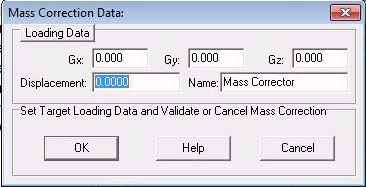Go to Help Summary Go to FAQ Summary
Menu bar/Mass/Target
____________________________________________________________________________________________________________________
Purpose:
This function automatically creates an additional mass allowing to reach a specified target load, according to ship's current load.
Nevertheless, for obvious reasons, no mass can be created as long as the initial and target displacements are identical.
For similar reasons, the created mass may be located out of ship's limits, especially when the target displacement is close to its initial value.
Moreover, negative masses can also be created by this function, when the target displacement is smaller than the initial one.
Inputs:
The following dialog box pops up when the function is selected:
The [Loading Data] button allows getting current ship's loading data in the input fields.
The ‘Gx’, ‘Gy’ and‘Gz’ input fields allow entering the coordinates of the target center of gravity
The ‘Displacement’ input field allows entering the target displacement.
The 'Name' field allows entering the name of the created mass.
The [OK] button allows calculating and creating the necessary mass for reaching the specified target load.
The [Help] button allows displaying this online help (Internet access necessary).
The [Cancel] button allows cancelling the function.
Outputs:
When possible (i.e. when initial and target displacements are not identical), a mass is created, allowing to reach the specified features..
Limitations:
- Initial and target displacements must be different.
- Attention must be paid to the fact that, depending on the entered data, the created mass may be located out of ship's limits or have a negative weight when the target displacement is smaller tha the initial one.
Typical use:
Quickly modify ship's current load in order to reach a specific condition..
Example:
- Open the ‘Example Ship.m2a’ file and double click on ‘Damage 100% Supply’ in the 3D browser to select this virtual ship.
- Select "/Mass/Target" in the menu bar.
- Click on the [Loading Data] button to preset the input fields with the current loading data.
- Click on the [OK] button to validate and notice that it is not accepted as long as the target displacement is identical to the current one.
- Modify the displacement and the Gx, Gy, Gz values in a realistic range.
- Click again on the [OK] button to validate.
- Notice tha a mass has now been created in the 3D browser and watch its features in the [Data] page.
- Repeat this operation with small displacement variations and large CG variations to notice that the created mass may be located far out of the ship.
- Also notice that negative masses are created when the target displacement is smaller than the initial one.