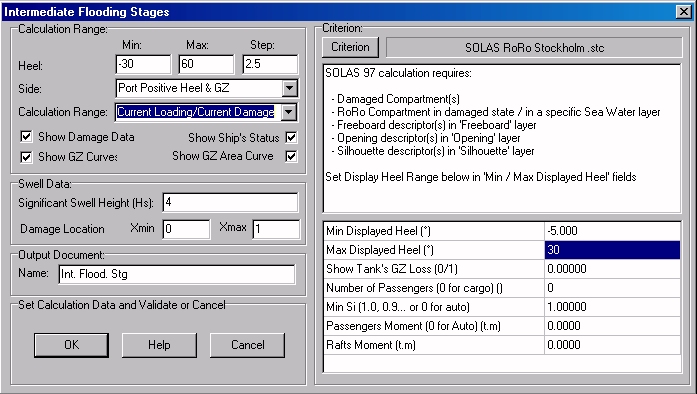Go to Help Summary Go to FAQ Summary
Menu bar/Tools/Progressive Flooding (Basic)
____________________________________________________________________________________________________________________
Purpose:
Intermediate Flooding Stage calculations allow calculating ship’s stability when certain compartments are flooded progressively. Such progressive floodings usually result from a primary damage, through openings, pipes, leaks, etc…
In order to process such secondary damages accurately, their liquid effect must be taken into account at different intermediate stages, as the inflow is assumed to remain in the flooded compartment(s) like in tank(s).
As the lost buoyancy approximation is therefore no longer sufficient (see the FAQ about this) for these calculations, such compartments must be identified by setting their layer to the ‘Intermediate Flooding Layer’ declared in [Ship] tab’s [Hydro] page to allow their special process (i.e. converting them into tanks before calculation, and calculating their content automatically, according to final equilibrium’s floatation and their intermediate flooding ratio):
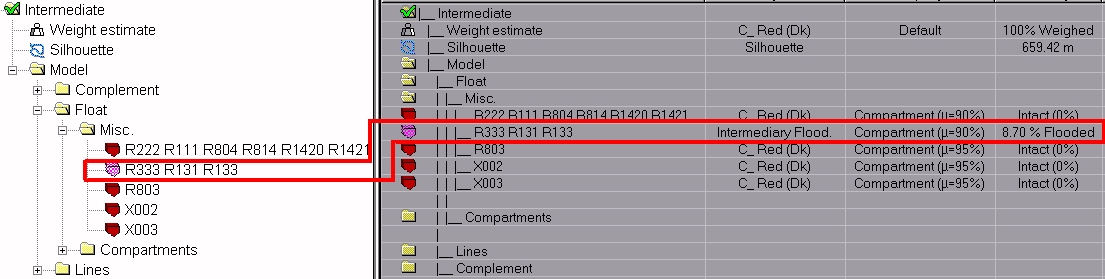
MAAT Hydro’s ‘Intermediate Flooding Stages’ function therefore allows repeating this special stability calculation automatically by setting incrementally the intermediate damaged compartments (i.e. compartments identified by setting their layer to the ‘Intermediate Flooding Layer’) from the intact state (flooding ratio = 0%) to the final state (flooding ratio = 100%).
Please, notice that the ‘Transverse Stability’ function also processes the intermediate damaged compartments automatically (i.e. converts them into tanks whose content will be calculated according to final equilibrium’s floatation and intermediate flooding ratio), but only for their current flooding ratio, instead of providing a complete stability analysis in the 0% - 100% flooding range.
Moreover, it is also important to notice that MAAT Hydro’s stability calculation functions (including ‘Dredge Stability’ and ‘WoD stability’) are the only ones providing this automatic conversion, and that the other functions simply process such intermediate damages as ordinary lost buoyancy damages (by example, see Hydrostatic Viewport or see Example below).
At last, the ‘Intermediate Flooding Stage’ calculation is refused if current ship doesn’t contain any intermediate damaged compartment and, as the intermediate damaged compartments are automatically converted into tanks before the stability calculation, their ‘Intermediate Flooding Layer’ must be declared with the same density than the flooding water on [Ship] tab’s [Layers] page (usually ‘Sea Water’).
Inputs:
The following dialog box pops up when the function is selected:
The [Criterion] button allows selecting the stability criterion among the available STC scripts (the associated data must be set after this selection). It is recalled that the data listed in the reports correspond to criterion’s ‘Print’ and ‘Test’ statements.
The ‘Heel’ ‘Min’, ‘Max’ and ‘Step’ fields allow defining the stability heel range to calculate. This range must, of course, be thought in order to allow calculating the selected criterion for all the selected damages and loads.
The ‘Side’ selector allows defining on which side the stability has to be calculated.
The ‘Calculation Range’ selector allows selecting for which conditions the Intermediate Flooding Calculations will be repeated:
- ‘Current Loading / Current Damage’: Calculates the Intermediate Flooding reports for the current load and damage only.
- ‘All Loadings / Current Damage’: Calculates the Intermediate Flooding reports obtained by combining all the present ‘Loading Conditions’ with the current damage.
- ‘Current Loading / All Damages’: Calculates the Intermediate Flooding reports obtained by combining all the present ‘Damage Conditions’ with the current loading.
- ‘All Loadings / All Damages’: Calculates the Intermediate Flooding reports obtained by combining all the present ‘Loading Conditions’ with all the present damages.
The ‘Show Damage Data’ check box allows including / removing a damage detailed list in the results (see 3.21.c.3 below).
The ‘Show Ship’s Status’ check box allows including / removing a ship status report in the results (see 3.21.c.4 below).
The ‘Show GZ Curve’ check box allows including / removing the GZ curve in/from the stability diagram (see 3.21.c.1 below).
The ‘Show GZ Area Curve’ check box allows including / removing the GZ Area curve in/from the stability diagram (see 3.21.c.1 below).
The ‘Swell Data’ frame only activates when a WoD criterion is selected, allowing to specify swell’s height Hs and current damage’s ‘Xmin’ and ‘Xmax’ limits (when the calculations must be repeated for all the current damages, attention must be paid to the fact that the damage limits must preliminarily be set individually in their ‘Xmin’ /’Xmax’ fields on the [Data] page).
The ‘Output Document Name’ input field allows naming the 2D folder in which the resulting reports will be created in the 2D browser.
The [OK] button can be clicked for calculating ship’s data and creating the corresponding report. Nevertheless, as this calculation may be time consuming, a confirmation box recalls the number of stability calculations before starting.
The [Help] button allows displaying the online help (Internet access necessary).
The [Cancel] button allows cancelling the calculation.
Pressing the [Escape] key when calculation is started allows aborting it.
Outputs:
The Intermediate Flooding Stages outputs are the followings:
Intermediate Flooding Stability Curves:
Criterion’s Tested results are listed in a table at the bottom of this report:
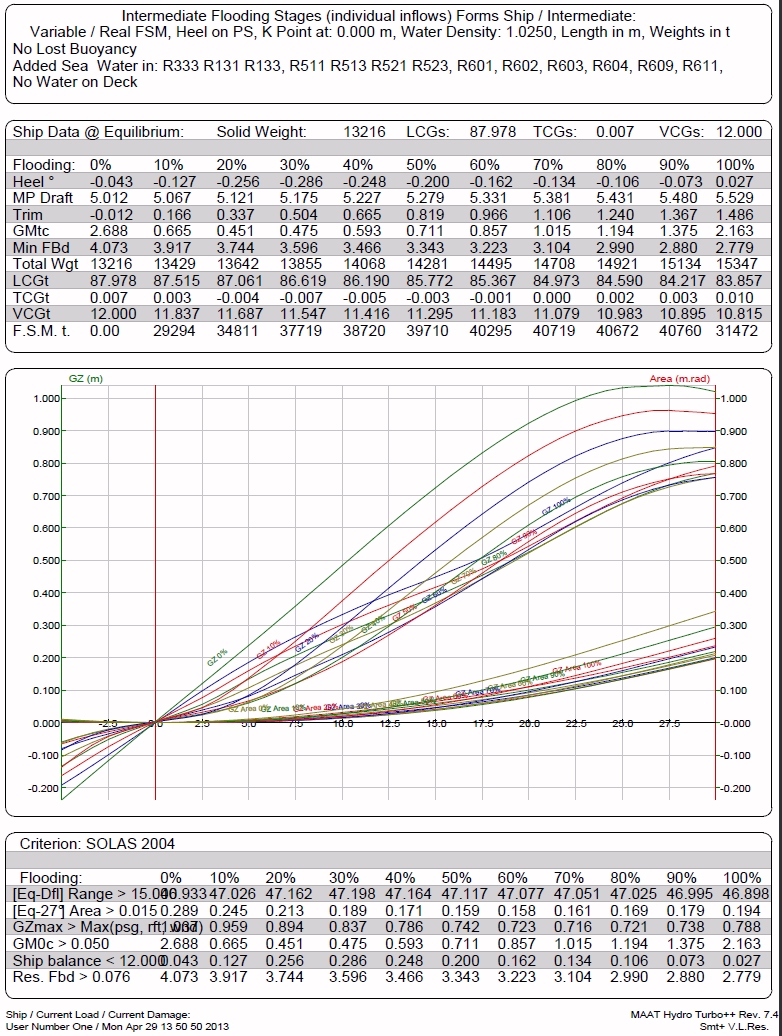
Intermediate Flooding Stability Results:
This report lists criterion’s Printed results in a table for the intermediate flooding stages:
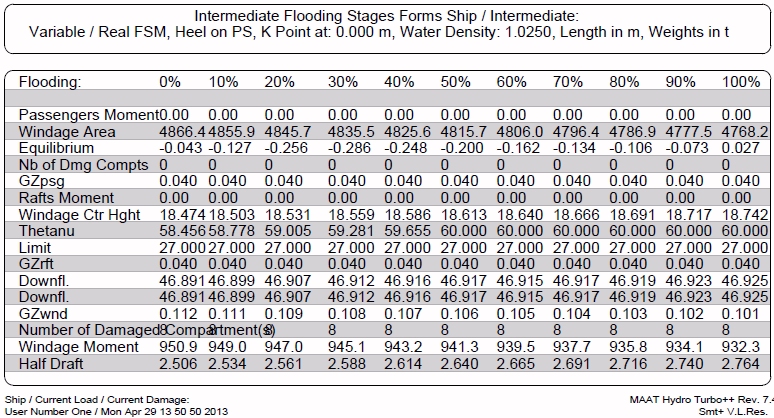
Damage Data:
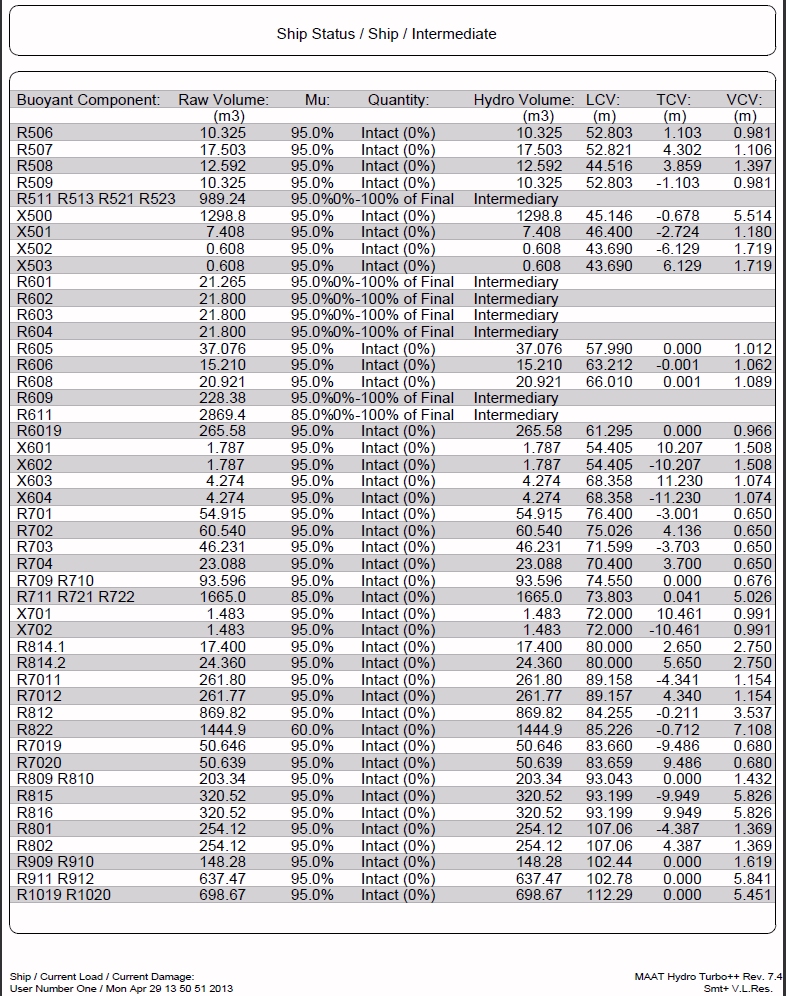
Ship’s Status:
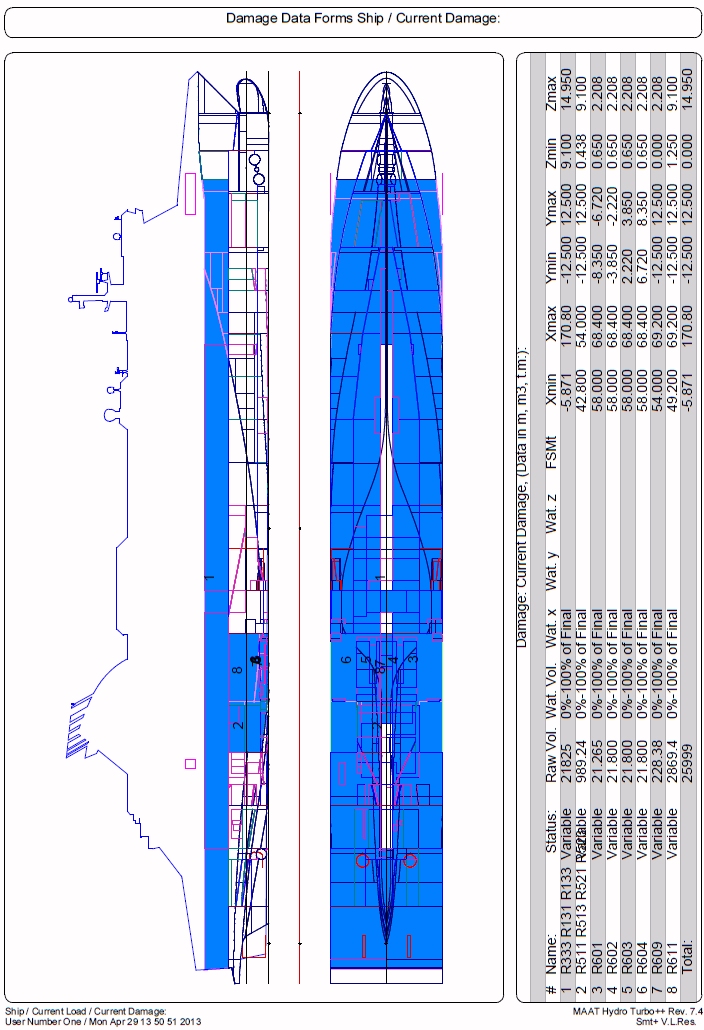
Limitations:
- For layout reasons, the intermediate flooding range is fixed to 0%, 10%, 20%, 30%, 40%, 50%, 60%, 70%, 80%, 90%, 100%.
- The damage and loading condition(s) must be realistic.
Typical use:
Calculating ship’s Intermediate flooding Stages for current load / damage conditions or for the combinations of the present Loading Conditions and Damage Conditions.
Example:
- Open the ‘Example Ship.m2a’ file and double click on ‘Damage 100% Supply’ in the 3D browser to select this virtual ship.
- Click on the [Hydro] lower button to display the hydrostatic viewport and notice compartment ‘C4’’s buoyancy loss on the green S.A.C.
- Click on the lower [Data] tab and expand ‘Damage 100% Supply’ in the 3D browser to display its content.
- Set compartment ‘C4’’s flooding to 50% with the ‘Quantity’ selector.
- Select ‘/Tools/Transverse Stability’ in the menu bar, press [Enter] to validate the default parameters and notice the incidence of the 50% buoyancy loss on the current SAC.
- Close the stability results dialog box and set compartment ‘C4’’s layer to ‘Intermediary Flood.’ with [Data] page’s ‘Layer’ selector.
- Select ‘/Tools/Transverse Stability’ again in the menu bar, press [Enter] to validate the default parameters and now, notice the incidence of compartment ‘C4’’s inflow on the red weight curve during the calculation, while SAC’s buoyancy loss simultaneously disappears. Notice that both SAC and weight curves return to their initial state when the calculation is finished.
- Compare these stability results with the previous ones.
- Close the stability results dialog box and select ‘/Tools/Intermediate Flooding Stages’ in the menu bar.
- Click on the [Criterion] button, select the ‘SOLAS 2004 Basic.stc’ criterion, and directly click on the [OK] button to start the calculation with the default parameters (as the hydrostatic viewport is not updated during this calculation, controlling SAC and weight curves is useless).
- Check the ‘Intermediate Flooding Stages‘ reports when they are displayed on the [2D] pages.
- Set compartment ‘C4’’s layer to its initial layer with [Data] page’s ‘Layer’ selector and try re-starting ‘/Tools/Intermediate Flooding Stages’ in the menu bar: The function is now refused, as no intermediate damaged compartment is present (the same result would be obtained with a 0% flooding).