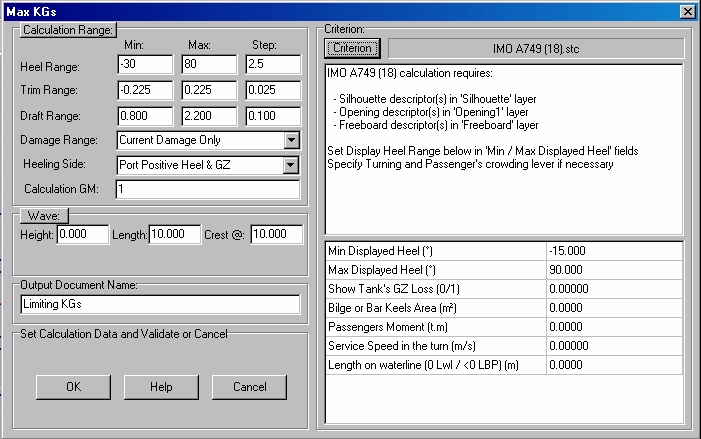Go to Help Summary Go to FAQ Summary
Menu bar/Tools/Max KGs
____________________________________________________________________________________________________________________
Purpose:
This function allows calculating ship’s Max allowable KGs for a given stability criterion, according to current ship’s status and loading condition.
When no mass is present in the calculated ship, MAAT Hydro assumes that the center of gravity is located above the intact center of buoyancy corresponding to the current draft and trim and calculates its corresponding critical KG.
When masses are present in the calculated ship, they are considered as its deadweight and a complementary cargo calculation (cargo’s maximum allowable weight and KG) is automatically included in the reports.
Inputs:
The following dialog box pops up when the function is selected:
- The right [Criterion] button allows selecting the stability criterion among the available STC scripts (the associated criterion data, displayed below, must be set after this selection).
- The [Calculation Range] button allows resetting the heel, trim and draft ranges to their default values.
- The ‘Heel Range’ ‘Min’, ‘Max’ and ‘Step’ fields allow defining the stability heel range to calculate. This range must be thought in order to allow calculating the selected criterion for all the damage / trim / draft combinations. Keep in mind that, for obvious reasons an inappropriate heel range may prevent from getting the awaited results (you should therefore re-start the calculation with an extended heel range).
- The ‘Trim Range’ ‘Min’, ‘Max’ and ‘Step’ fields allow defining the intact trim range in which the stability criterion will be calculated, in combination with the draft range (see below), for the damages selected in the ‘Damage Range’ selector. The smaller the step will be, the sharper will be the Max KG scanning, but the heavier will be the calculations and the amount of results.
- The ‘Draft Range’ ‘Min’, ‘Max’ and ‘Step’ fields allow defining the intact draft range in which the stability criterion will be calculated, in combination with the trim range (see above), for all the present damages. The smaller the step will be, the sharper will be the Max KG scanning, but the heavier will be the calculations and the amount of results.
- The ‘Damage Range’ selector allows selecting the damage range in which the Max KG calculation will be repeated (‘Current Damage Only’ is the only available choice for the moment. For automated Max KGs calculations, see ‘Deterministic Stability’).
- The ‘Heeling Side’ selector allows defining on which side the stability has to be calculated.
- The ‘Calculation GM’ input field allows initializing the VCG before scanning its critical value. The closer this initial value is from the critical one, the faster the Max KG calculation is. Moreover, when the criterion uses Water on Deck, a realistic initial GM value provides more accurate Max KGs (as water on deck causes displacement variations during the stability calculations, Max KG can only be approximated in this case and a realistic initial GM provides better results). Keep in mind that, for obvious reasons an inappropriate GM value may prevent from getting the awaited results (you should therefore re-start the calculation with a more realistic GM value).
- The ‘Damaged Tank Run-off (% of full load)’ input field allows taking damaged tank's run-off according to their layer and this percentage of their full load. [Ship] tab's [Hydro] page allows selecting 3 different run-off layers ('Run-off Layer 1', 'Run-off Layer 2', 'Run-off Layer 3' so that damaged tank's run off is automatically accounted when it is in one of these layers. By example, setting 'Run-off Layer 1' to 'Sea water' and keeping the default 98.5% ratio will automatically consider tank's run-off as 98.5% of the capacity of the 'Sea Water' damaged tanks (damaged ballasts by example) and ignore the run-off of the other damaged tanks. Taking into account the run-off of constant level tanks (ballast, cargo,...) has an important impact on ship's Max KGs and might be allowed under certain conditions. Setting this ratio to 0 allows ignoring tank's run-off.
- The content of the ‘Wave’ frame depends on the selected criterion:
- If the criterion contains Water on Deck calculations (Stockholm Agreement, …), a ‘Significant Swell Height (Hs)’ field is displayed, allowing to input this data:
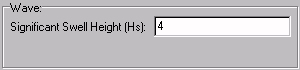
- In all the other cases, the classical swell parameter fields are displayed (generally useless):
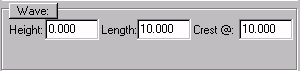
The ‘Output Document Name’ input field allows naming the 2D folder in which the resulting reports will be created in the 2D browser.
At last, when all the stability input data are set:
The [OK] button can be clicked for calculating ship’s Max KG data and creating the corresponding reports. Depending on the presence of masses, a warning box may popup for recalling that cargo calculations may be included in the results. Moreover, as this calculation may be time consuming, a confirmation box recalls the number of stability calculations before starting when it seems critical.
The [Help] button allows displaying the online help (Internet access necessary).
The [Cancel] button allows cancelling the calculation.
Pressing the [Escape] key when calculation is started allows aborting it.
Outputs:
TheMax KGs outputs are the followings:
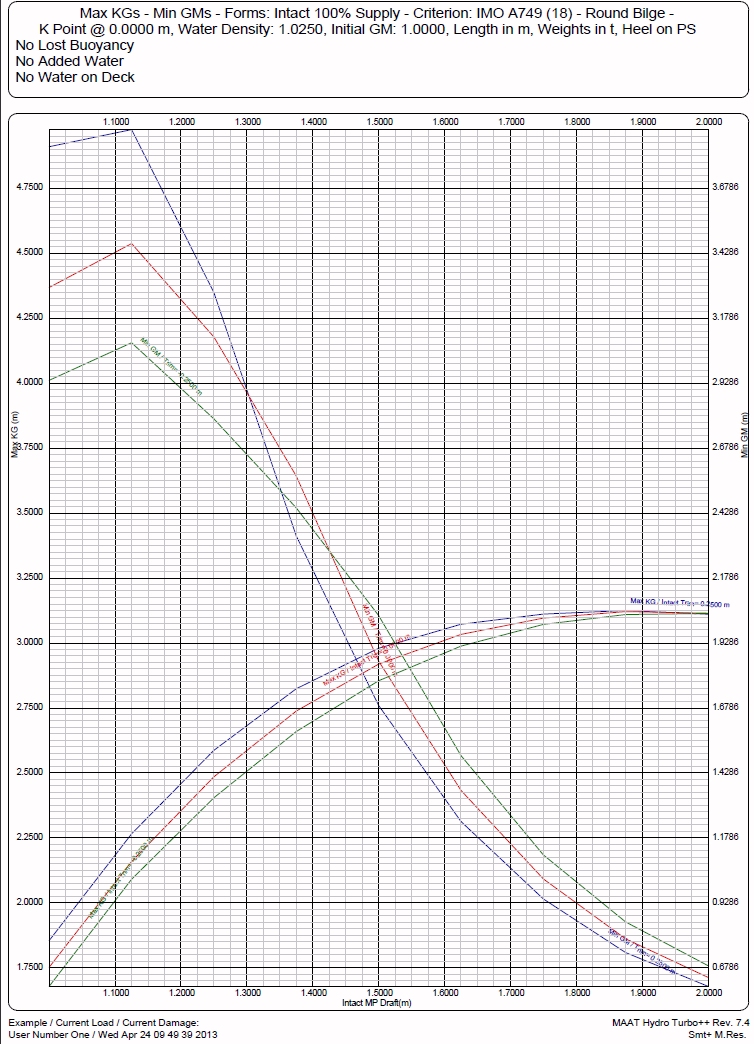
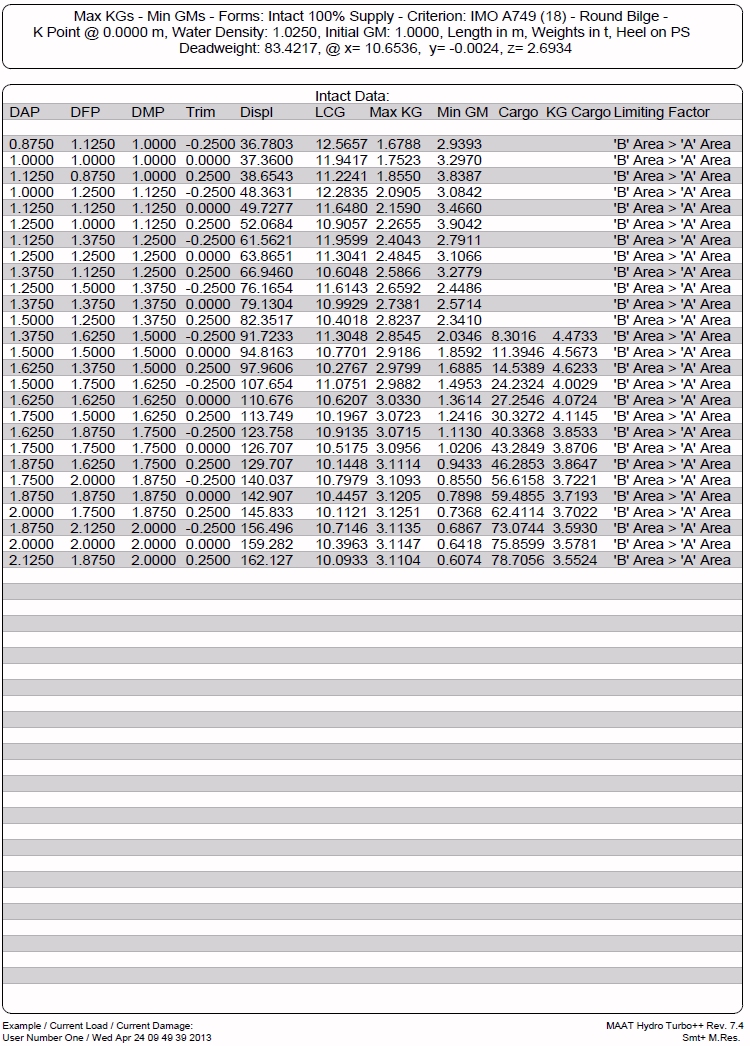
Limitations:
The calculated model must be realistic in terms of weight and buoyancy.
The calculation ranges must be thought according to the calculated damage(s) in order to maintain positive buoyancy in any case (i.e. intact displacement associated to current draft and trim must never exceed damaged ship’s buoyancy).
Depending on model’s complexity, heavy draft, trim and heel ranges may cause long calculations.
Typical use:
Calculating ship’s Max KGs.
Example:
- Open the ‘Example Ship.m2a’ file and double click on ‘Intact 100% Supply’ in the 3D browser to select this virtual ship.
- Select '/Tools/Max KGs' in the menu bar.
- Set the input parameters as follows:
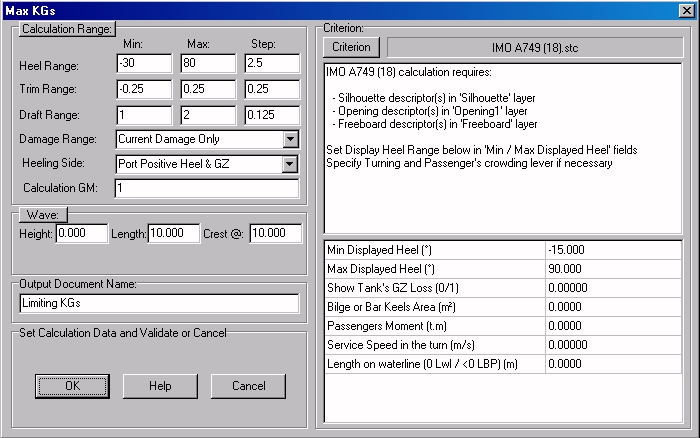
- Click on the [OK] button directly to validate the default settings and confirm your choice to start the calculation.
- Check the obtained reports and notice that the ‘Cargo’ columns are blank, as long as the calculated displacement is smaller than deadweight.