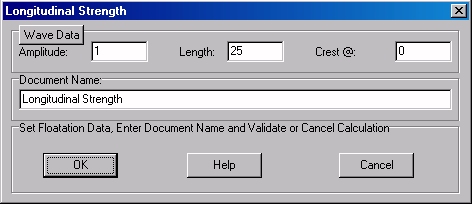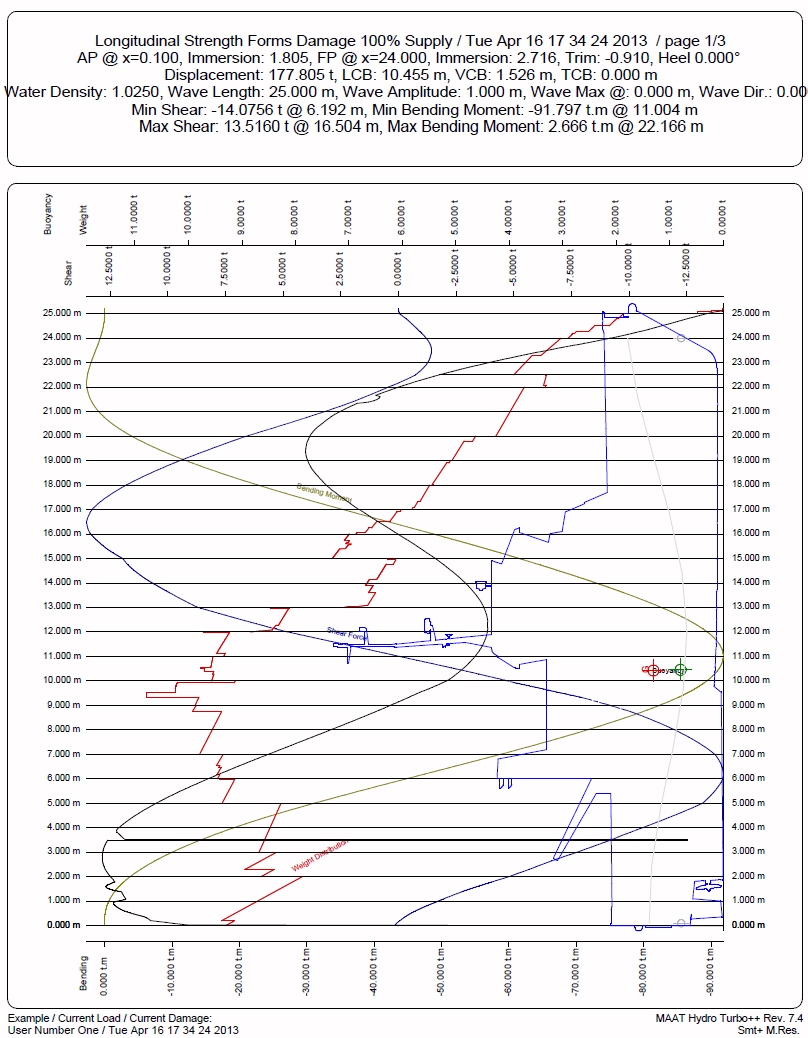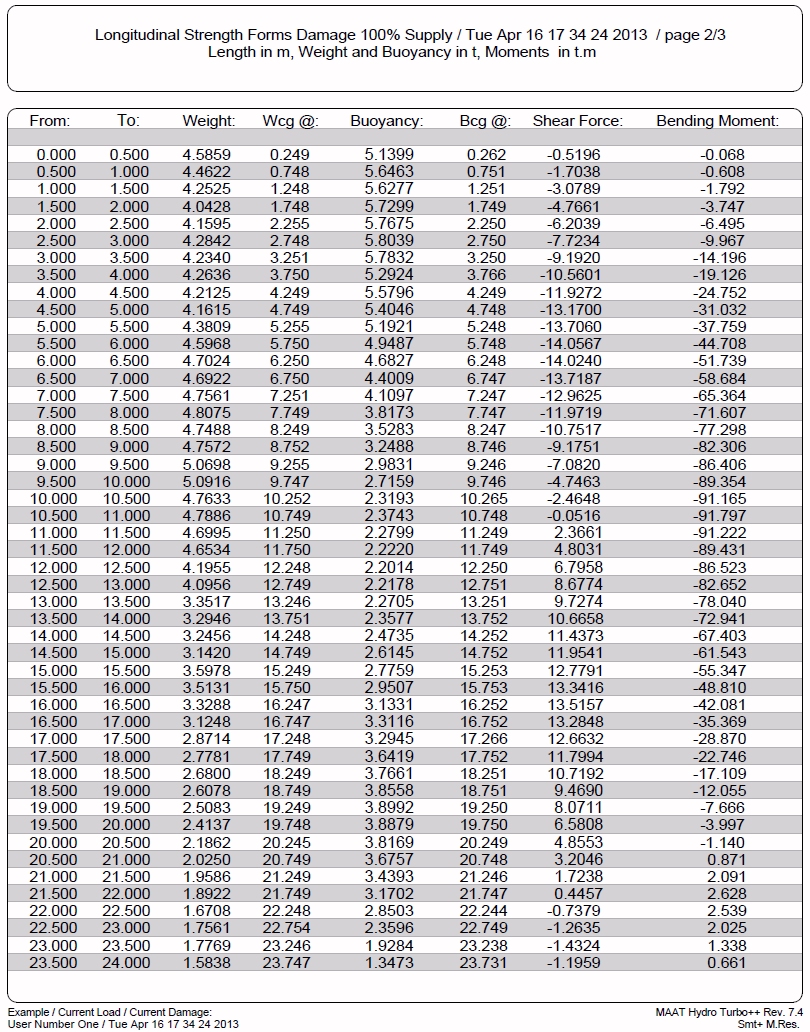Go to Help Summary Go to FAQ Summary
Menu bar/Tools/Longitudinal Strength
____________________________________________________________________________________________________________________
Purpose:
Automatically calculates current ship’s Longitudinal Strength corresponding to current ship’s status (damage and load) according to a given swell (see FAQ for more details).
Inputs:
The following dialog box pops up when the function is selected:
An optional sinusoidal swell can be defined in the ‘Wave Data’ frame:
- The [Wave Data] button allows resetting the wave data to the current state.
- The ‘Amplitude’ field allows defining swell’s amplitude, which corresponds to the half-height (i.e. amplitude = 0.5 m when swell is 1 m high).
- The ‘Length’ field allows defining swell’s wave length (i.e. crest to crest distance).
- The ‘Crest @’ field allows defining swell’s phase (i.e. locating one of its crests in ship’s referential).
The ‘Document Name’ input field allows naming the 2D folder in which the resulting reports will be created in the 2D browser.
At last, when all the input data are entered:
The [OK] button can be clicked for calculating ship’s data and creating the corresponding report.
The [Help] button allows displaying the online help (Internet access necessary).
The [Cancel] button allows cancelling the calculation.
Pressing the [Escape] key when calculation is started allows aborting it.
Outputs:
After clicking on the [OK] button, a 2D folder is created, containing the Floodable Length reports, and displayed in the [2D] tab.
The following reports are automatically created:
Limitations
The calculated model must contain buoyant components and a sufficient number of masses representing ship’s weight curve / load distribution to allow calculating longitudinal strength accurately. For more details on weight curve modeling, see item 9 (Mass Modelling) in ‘MAAT Hydro’s Quick Hydrostatic Modelling Guide’ on MAAT Hydro’s resource page and see FAQ’s Modelling page).
Typical use:
Calculating ship’s Longitudinal Strength for given ship status (damage and load) and an optional sinusoidal swell.
Example:
- Open the ‘Example Ship.m2a’ file and double click on ‘Damage 100% Supply’ in the 3D browser to select this virtual ship:
- Select '/Tools/Longitudinal Strength' in the menu bar.
- Set swell’s amplitude to 1m (i.e. swell’s height = 2 m).
- Set swell’s wave length to 25 m.
- Click on the [OK] button directly to start the calculation.
- Compare the obtained reports with the typical reports listed above.
- Return to the [3D] page and click on the [Hydro] pane to open the Hydro viewport.
- Right click on viewport’s upper left title to select ‘Show Longitudinal Strength’ in the hydro viewport menu.
- Set a 1 m swell amplitude in the lower right ‘WVA’ field and a 25 m wave length in the lower right WVL field.
- Press [End] key to calculate ship’s equilibrium for this load and swell.
- Check the obtained results.