Go to Help Summary Go to FAQ Summary
/Tools/Check Model
____________________________________________________________________________________________________________________
Purpose:
Allows controlling current model's validity in order to detect most of the classical modelling errors..
Inputs:
The controlled model must be the current active one before selecting the function
Outputs:
The current model is analyzed after selecting the function and the following dialog box is displayed as soon as the results are obtained:
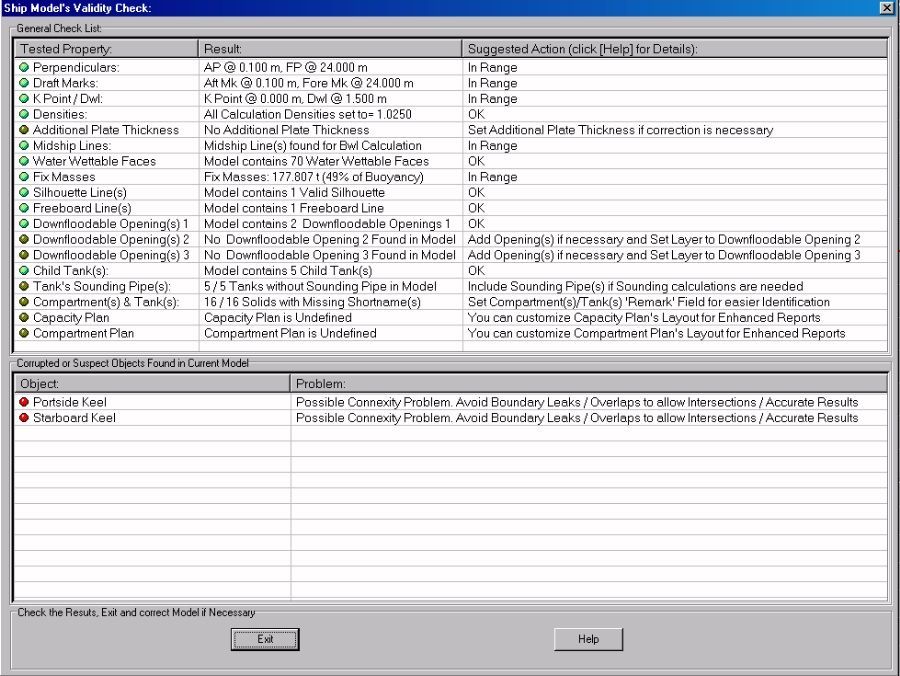
The checked points are the followings:
- General Check List:
- Perpendiculars: The positions declared on [Ship] tab's [Hydro] page are compared with model's current extremities to see if they seem to be in range. In particular, a warning will appear when the default values have not been set, as this may disturb ship's equilibrium calculations.
- Draft Marks: Like for the perpendiculars, the positions declared on [Ship] tab's [Hydro] page are compared with model's current extremities to see if they seem to be in range.
- K Point / Dwl: The K point and Dwl heights declared on [Ship] tab's [Hydro] page are compared with model's dimensions to see if they seem to be in range. In particular, a warning will appear when the Dwl height will be located below the K point height.
- Densities: Water's specific gravity declared on [Ship] tab's [Hydro] page is compared with the current 'Water on Deck' density and 'Intermediate Flooding' density. A warning will appear as soon as they differ, although it can be ignored if you don't look for water on deck / intermediate flooding stability calculations.
- Additional Plate Thickness: The thickness declared on [Ship] tab's [Hydro] page is compared with ship's dimensions to see if seems to be in range. In particular, a warning will appear when this thicness seems to be entered in mm instead of m or the contrary. A zero thickness warning is also displayed in the event that this data has been forgotten.
- Midship Lines: Transverse lines are necessary in the midship area in order to allow calculating Bwl accurately, as well as all the associated coefficients. A warning will therefore appear as soon as no transverse line is found in the [0.4.LOA , 0.6.LOA] range, so that you may include such lines in the model if necessary (directly created in MAAT Hydro with the '/Curve/Planar Section' function or imported from your favorite modeller).
- Water Wettable Faces: As the wetted surface calculation only operates on solid's faces located in the 'Wetted Surface' layer declared on [Ship] tab's [Hydro] page, the amount of 'water wettable faces' found in the current model is displayed as a reminder (0 means that no water wettable face has been found and that, therefore, no wetted surface can be calculated and, consequently, no additional plate thickness correction.
- Fix Masses: As Ship's equilibrium can only be obtained when ship's weight is exactly offset by its buoyancy, a warning will be displayed here when no mass is found in the model or when it exceeds its current bupyancy.
- Silhouette Line(s): As ship's silhouette descriptor(s) is/are necessary for allowing windage calculations, a warning will be displayed here when no silhouette line (i.e. closed line located in the 'Silhouette Layer' declared on [Ship] tab's [Hydro] page) is found. In particular, the warning will remain as long as the silhouette liine(s) won't be closed (i.e. start and end points must remain in a 0.1mm range).
- Freeboard Line(s): As ship's freeboard descriptor(s) is/are necessary for allowing freeboard calculations, a warning will be displayed here when no freeboard descriptor (i.e. line located in the 'Freeboard Layer' declared on [Ship] tab's [Hydro] page) is found.
- Downfloodable Opening(s) 1: As ship's opening descriptor(s) is/are necessary for allowing downflooding angle calculations, a warning will be displayed here when no 1st level opening descriptor (i.e. line located in the Downfloodable Opening 1 Layer' declared on [Ship] tab's [Hydro] page) is found (such openings may also control compartment's buoyancy).
- Downfloodable Opening(s) 2: As ship's opening descriptor(s) is/are necessary for allowing downflooding angle calculations, a warning will be displayed here when no 2nd level opening descriptor (i.e. line located in the Downfloodable Opening 2 Layer' declared on [Ship] tab's [Hydro] page) is found. Such openings may be less commonly used than the previous ones.
- Downfloodable Opening(s) 3: As ship's opening descriptor(s) is/are necessary for allowing downflooding angle calculations, a warning will be displayed here when no 3rd level opening descriptor (i.e. line located in the Downfloodable Opening 3 Layer' declared on [Ship] tab's [Hydro] page) is found. Such openings may be less commonly used than the first ones.
- Child Tanks: As ship's tanks are usually children of a parent compartment in order to ensure that their buoyancy will depend on its flooding status, a warning will be displayed here when independent tanks will be found in the model (this is a classigal beginner's error, although this situation is possible in certain cases).
- Tank's Sounding Pipes: Although tanks don't need including a sounding pipe descriptor to be calculated by the ''Tank Calibration' function, such sounding pipes are necessary for the 'Sounding Tables' function and a the 'pipeless' tanks are therefore accounted here to recall this constraint.
- Compartments & Tanks: As compartments and tank's full names are usually too long for a quick and compact identification, a short name is also necessary, especially for identifying them on the capacity and compartment plans. Such complementary short names must be defined in the 'Remark' column of the [Data] page and the items with a missing shortname are just accounted here as a reminder.
- Capacity Plan: As MAAT Hydro allows customizing the capacity plan layout, a warning will be displayed here as long as it will remain undefined, letting the default layout in use.
- Compartment Plan: As MAAT Hydro allows customizing the compartment plan layout, a warning will be displayed here as long as it will remain undefined, letting the default layout in use.
- Corrupted or Suspect Objects found in Current Model:
- Corrupted Surface Encountered: The identified surface contains corrupted geometric descriptor(s) which may cause software crash if not fixed (such surfaces can be solid's faces, so that solids may have to be exploded for fixing the problem, and joined again when done).
- Corrupted Line Encountered: The identified line (or outline) contains corrupted geometric descriptor(s) which may cause software crash if not fixed (such lines can belong to solid's faces, so that solids may have to be exploded for fixing the problem, and joined again when done).
- Possible Connexity Problem...: MAAT Hydro's solids must be 'watertight' (i.e. their faces must match together without any overlap or leak greater than 0.1 mm). Although non watertight solids can be correctly calculated by MAAT Hydro as long as their underwater part is connex, it may be impossible to get intersections in the non connex areas and, therefore, to split them into compartments and tanks. It is therefore a good habit to have a strict control of the solids imported in MAAT Hydro in order to avoid all the ensueing problems.
- Possibly Excessive Compartment / Tank Size...: Although MAAT Hydro doesn't put any constraint on ship model's size, the most compact ones will be the best and the fastest. Following to the growth of the computation power, today's 3D modellers may generate huge models for an apparently simple form without realizing it. By example, it happened that the size of a simple ship model became 50 times smaller simply by setting modeller's precision settings smartly. No apparent difference on its geometry could be reported but MAAT Hydro's calculation speed grew in the same proportion. Although no rigid threshold can be defined, you may consider as a rule of thumb that such 'red' warnings probably mean that the pointed compartment / tank should be processed more efficiently if it could be more compact.
- This Condition / Damage / Pipe / Opening contains broken Links...: As MAAT Hydro's 'Loading Conditions', 'Damage Conditions', 'Pipes' and 'Openings' refer to existing compartments and tanks, renaming, moving or deleting any of these items breaks the corresponding link, so that their behavior may be altered. In order to detect such a situation, a warning will be displayed in this list for each item containing altered reference(s).
Limitations:
This function has no Limitation.
Typical use:
Controlling current model's validity and identifying the potential errors in order to correct them before starting calculations.
Example:
Open a project and double click on a ship model to make it the current one (if not done automatically).
Select '/Tools/Chek Model' in the menu bar and wait for the results (duration depends on the amount of data to analyze and computer's calculation power).
Check the results when displayed and pay a special attention to the 'red' warnings.
Try fixing the reported problems and re-select '/Tools/Chek Model' to see if it is done.
Re-start this loop till no 'red' warning is displayed and start the calculations as soon as no major warning is reported.
