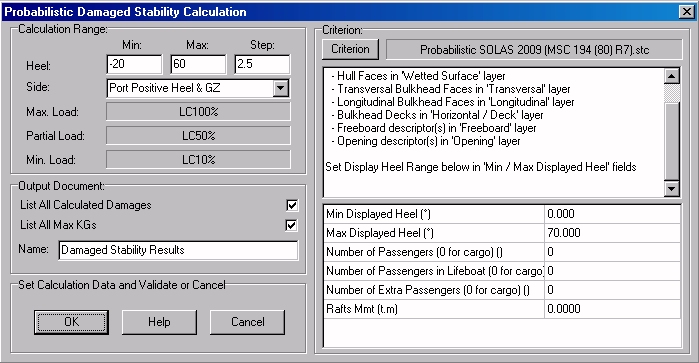Go to Help Summary Go to FAQ Summary
Menu bar/Tools/Calculate Damage System
____________________________________________________________________________________________________________________
Purpose:
As recalled in MAAT Hydro’s FAQ, a probabilistic stability calculation is achieved in 3 steps:
- Ship’s subdivision (compartments and tanks) modelling.
- Probabilistic Damage System’s automatic generation.
- Damage System’s stability calculation (usually time consuming, but automatic).
As soon as ship’s probabilistic damage system is generated, the ‘Service Load’, ‘Partial Service Load’ and ‘Light Service Load’ Loading Conditions must be created according to the probabilistic regulation, in order to allow starting the probabilistic stability calculations.
When the previously created damage system is selected and the corresponding calculation parameters are validated, MAAT Hydro starts repeating automatically the probabilistic stability calculations for all the present Damage Condition / Loading Condition combinations (currently processed damage is highlighted on the [3D] page), till the final global results can be reported in the [2D] section. Depending on the amount of damage / loading combinations and on model’s complexity, this automatic calculation can be time consuming.
As the same damage can be repeated in different damage system branches corresponding to different breach dimensions, the corresponding stability curve is, nevertheless, only calculated once and its features are automatically duplicated in the identical damage nodes:
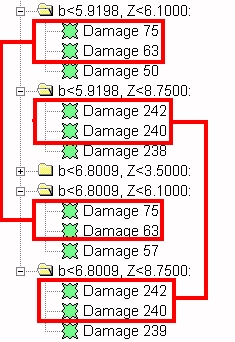
Moreover, the stability results corresponding to any damage are encapsulated in it after calculation, so that the initially white (empty) damage node becomes colored according to damage’s mean survivability Si (according to a red=0 / green=1 color scale, fatal damages including a green exclamation mark).
When all the damage system nodes have already been calculated (i.e. all the damage nodes are colored), the ‘Calculate Damage System’ function will, therefore, immediately provide the corresponding reports without any new calculation.
Moreover, in addition to the global reports provided by the ‘Calculate Damage System’ function, the ‘Show Damage Analysis’ function detailed below also allows providing the detailed stability reports corresponding to each damage whenever necessary, especially when sharp controls are necessary.
At last, damage system branches can also be calculated one by one, provided that the final global results will be immediately obtained by selecting the complete damage system, as soon as all its branches will be calculated.
Inputs:
The following dialog box pops up when the function is selected:
- The [Criterion] button allows selecting the probabilistic stability criterion (i.e. including the statements needed by probabilistic calculations) among the available STC scripts (the associated data must be set after this selection).
- The ‘Min Heel’ input field allows entering the minimum heel angle.
- The ‘Max Heel’ input field allows entering the maximum heel angle.
- The ‘Heel Step’ input field allows entering the heel angle calculation increment.
A special attention must be paid to this heel range, as the minimum / maximum heels must be large enough to allow calculating all the angles needed by the probabilistic criterion and heel increment must be small enough to insure accurate results (maximum GZ calculation, positive GZ arc, etc…). On the contrary, a heavy heel range will slow down the calculations for nothing.
The ‘Side’ selector allows defining on which side ship’s damaged stability has to be calculated. The default selection is automatically set to damage system’s side.
The ‘Max. Load’, ‘Partial Load’ and ‘Min. Load’ fields recall the 3 required loading conditions identified in current model for the probabilistic calculations.
The ‘List All Calculated Damages’ checkbox allows displaying the index summation in a detailed form or in a compact form.
When unchecked, this option provides the following compact format (only the worst calculated damages are displayed):
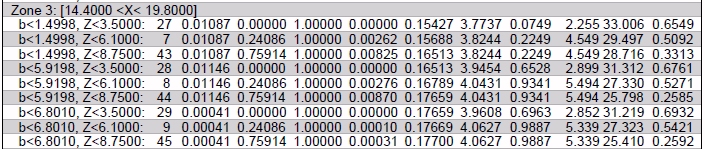
When checked, this option provides the following detailed format (all the calculated damages are displayed):
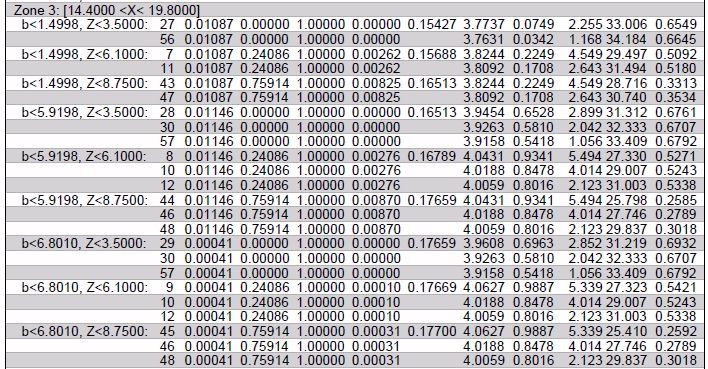
The ‘List All Max KGs’ checkbox allows calculating and including the Max intact KGs in the global report and the damage list reports:
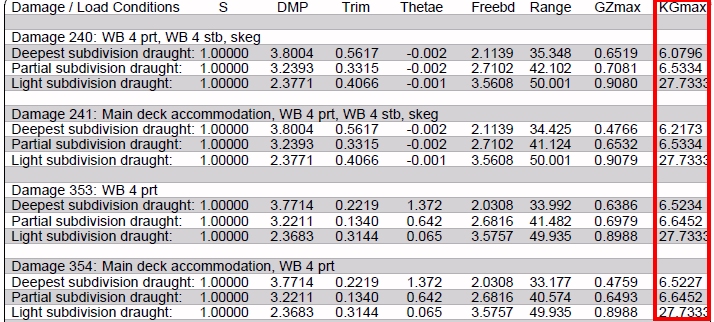
At last, when all the probabilistic stability calculation data are set:
The [OK] button can be clicked for creating the damage system.
The [Help] button allows displaying the online help (Internet access necessary).
The [Cancel] button allows cancelling the function.
Outputs:
After clicking on the [OK] button, the selected ‘empty’ probabilistic damages are combined with the standard loading conditions required by regulation in order to calculate all the stability data needed by the global probabilistic reports.
When this calculation is finished, a folder is created in the 2D section, containing 4 subfolders (a ‘General’ folder containing the global results and one folder for each loading condition results).
Global Report:
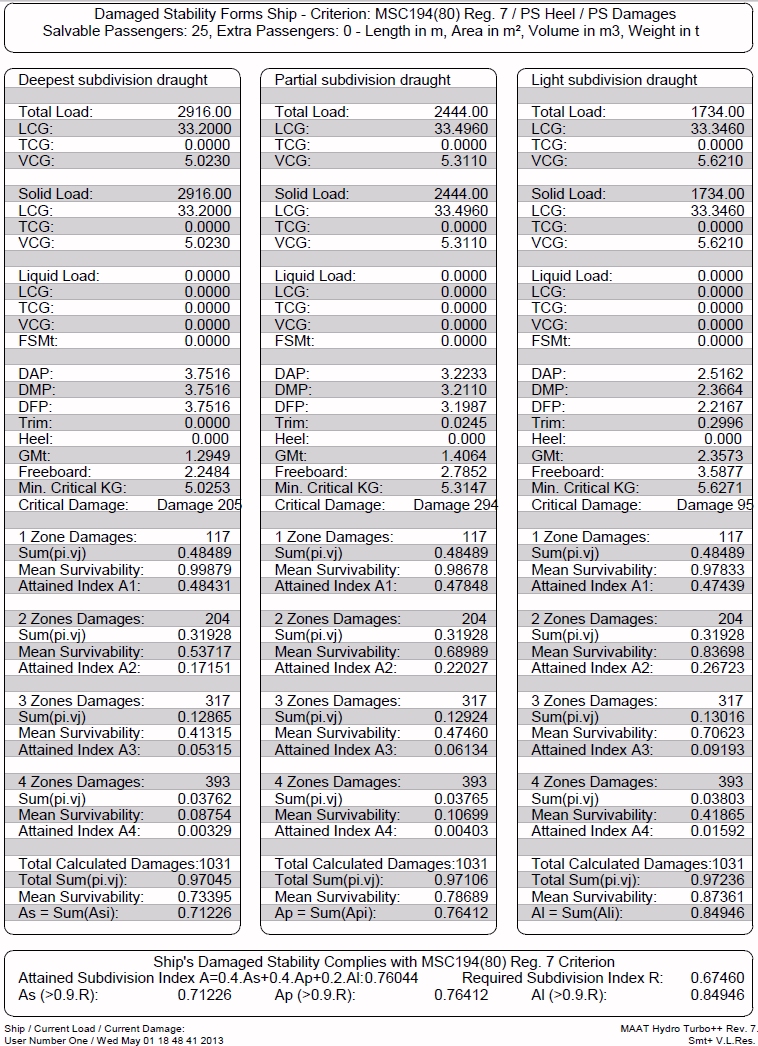
Damage Stability Results:
The data listed in this report and its layout are specified in the STC script (see ReportDamageData command in ‘MAAT Hydro’s STC Scripting Reference Guide’).
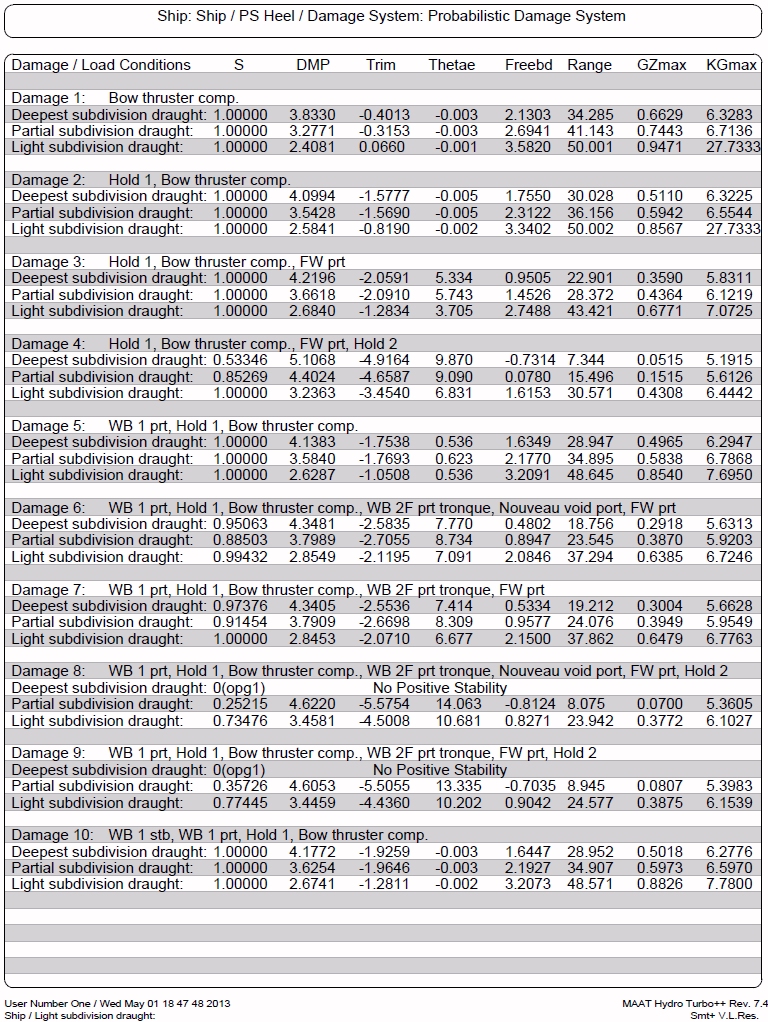
Compartment/ Damage List: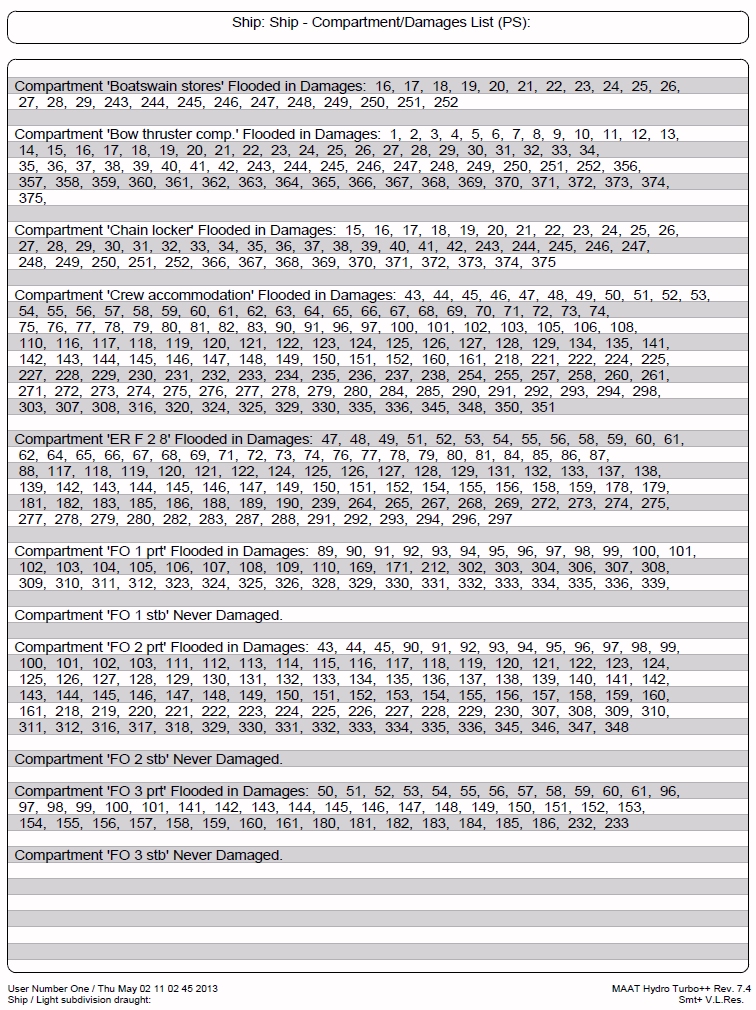 :
:
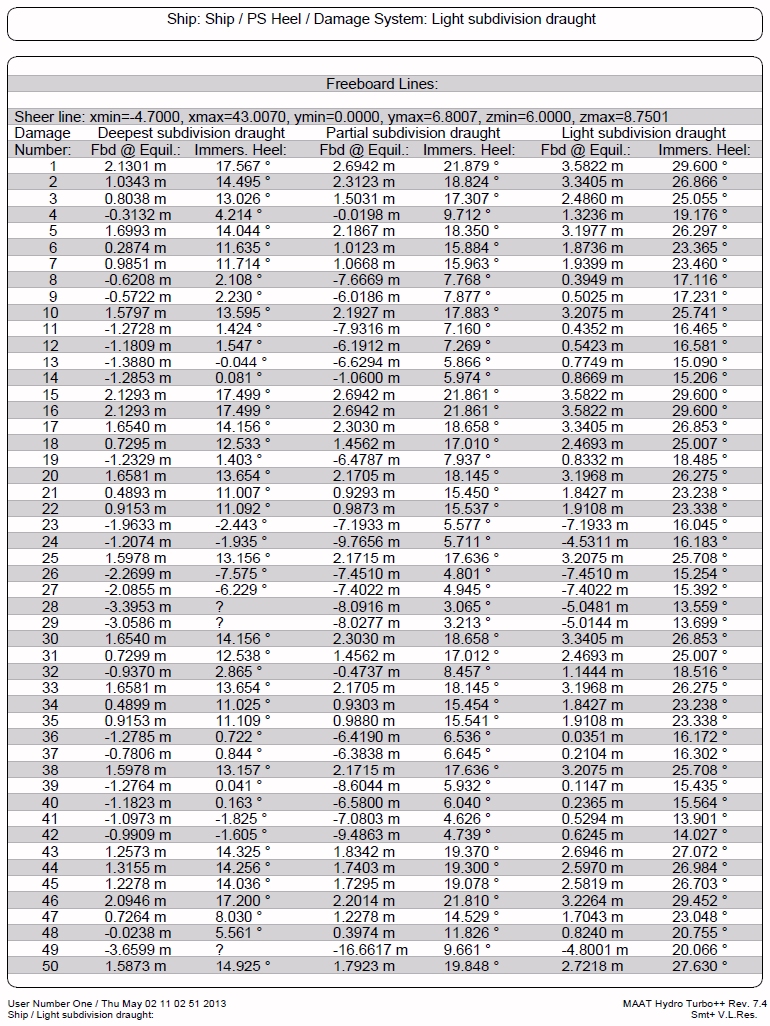
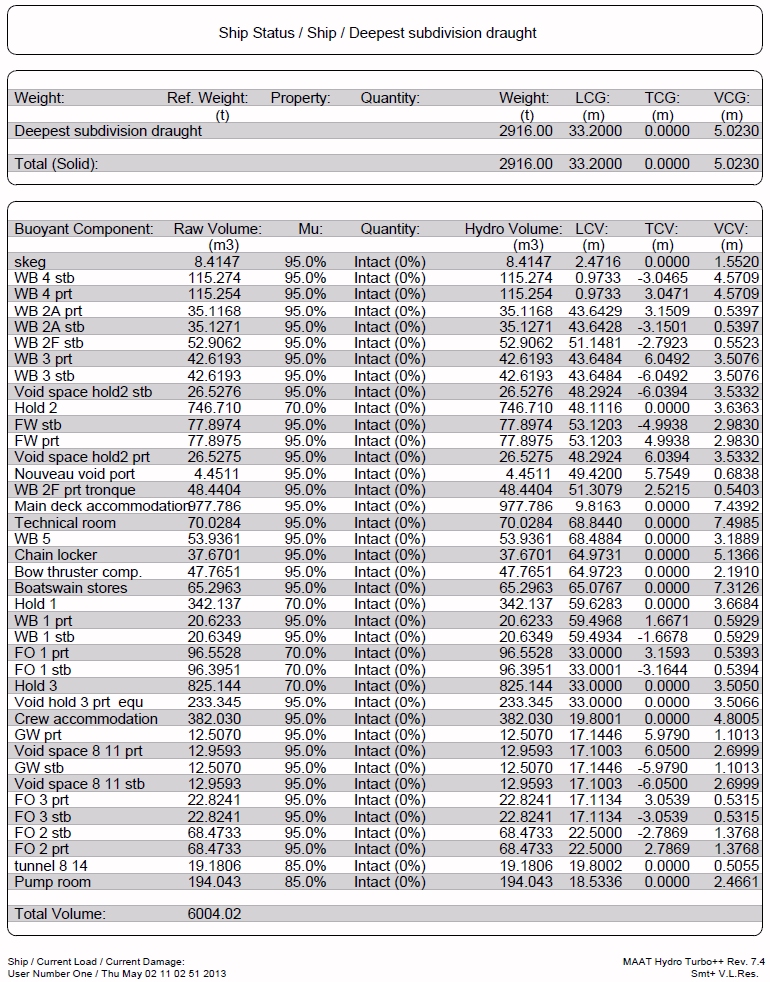
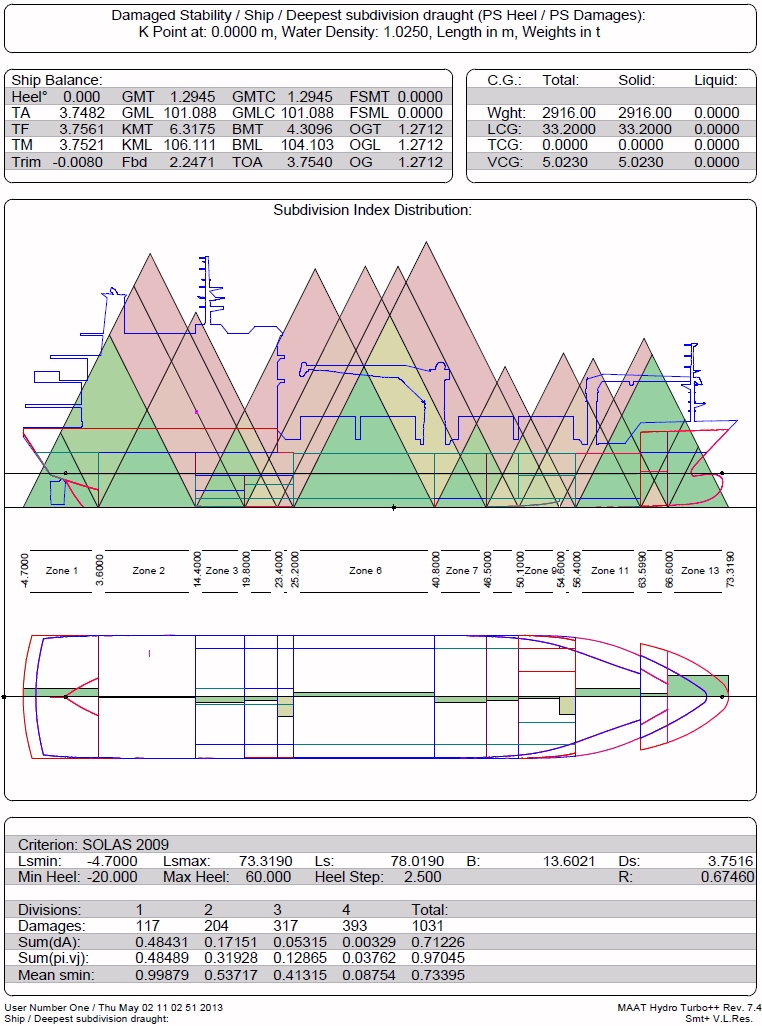
The ‘List All Calculated Damages’ checkbox, presented above, allows selecting a compact or detailed format. The meaning of the optional mnemonics displayed in the ‘smin’ column is detailed in the FAQ.
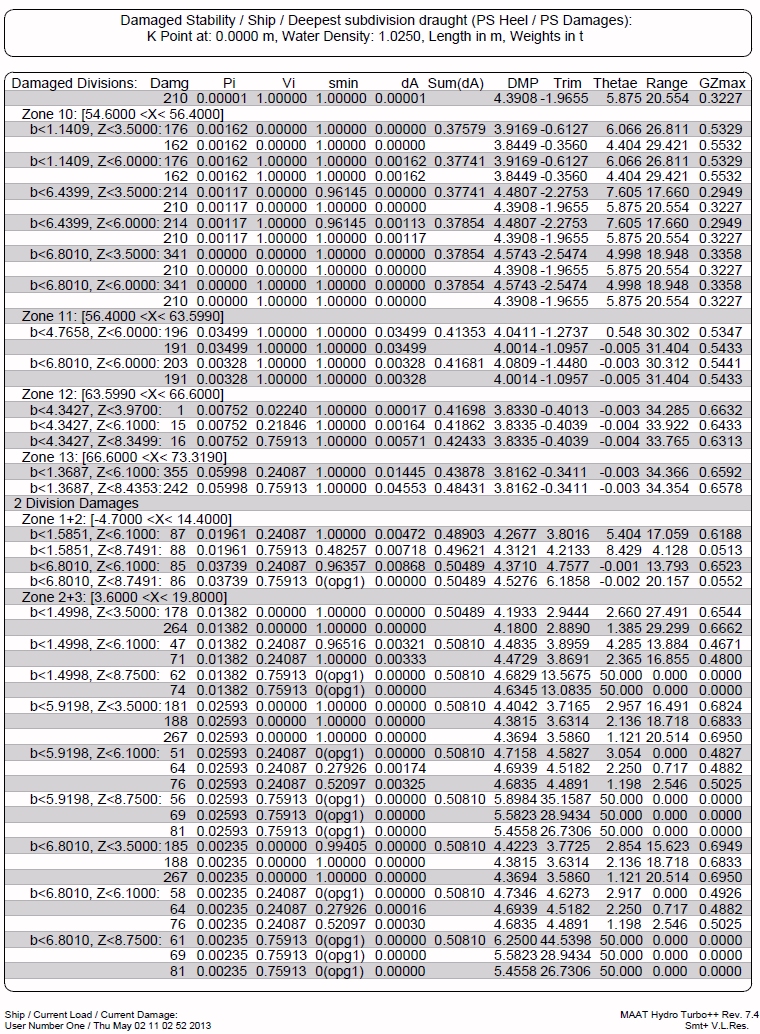
Limitations:
The calculated model must comply with the probabilistic modelling rules detailed in MAAT Hydro’s FAQ.
Although MAAT Hydro would be able to do it, including liquid effect in a probabilistic stability calculation is unusual. Probabilistic ship models therefore generally exclude tanks or only include empty ones.
Typical use:
Calculating the probabilistic damaged stability reports after having generated ship’s probabilistic damage system (see function's help).
Example:
- Open a probabilistic project complying with the subdivision rules detailed in MAAT Hydro’s FAQ.
- Select '/Tools/Probabilistic Stability/Make Damage System' in the menu bar.
- Click directly on the [OK] button and check the obtained subdivision analysis reports on the [2D] page.
- Select an appropriate ‘Computation Accuracy’ on [Ship] tab’s [Hydro] page if not done yet.
- Select '/Tools/Probabilistic Stability/Calculate Damage System' in the menu bar and click on the root (or any branch) of the damage system tree in the 3D browser.
- Select the ‘Probabilistic SOLAS 2009 (MSC 194 (80) R7).stc’ criterion and enter the associated parameters.
- Enter a realistic heel range allowing to calculate the stability criterion for any damage / loading combination.
- Wait for the end of the calculation (or press the [Esc] key to abort).
- Control the results in the obtained 2D folder and subfolders.